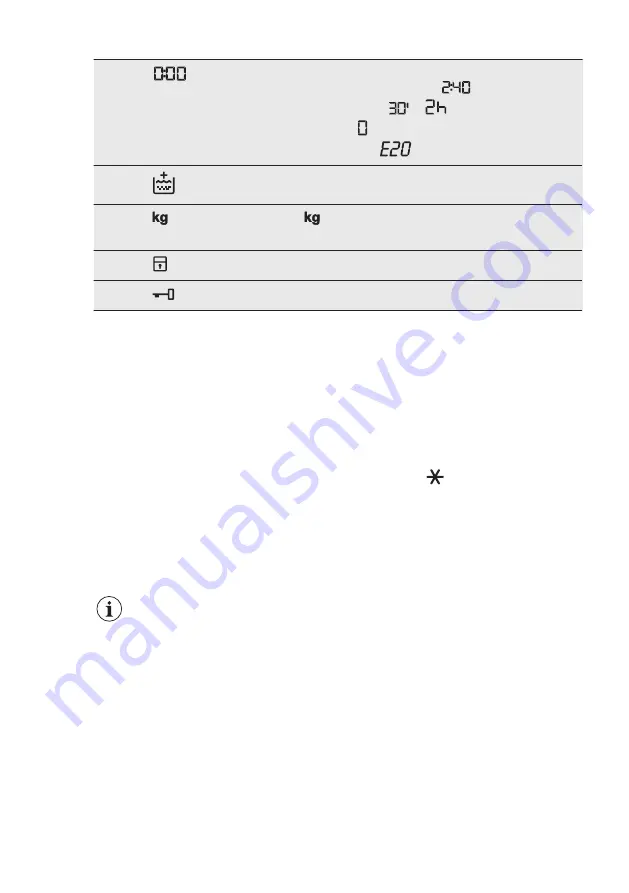
A
The digital indicator can show:
• Programme duration (e. g.
).
• Delay time (e. g.
or
).
• Cycle end ( ).
• Warning code (
).
B
Extra rinse indicator. It lights on when this option is se-
lected .
C
The
indicator blink during the laundry load detec-
tions.
D
Child safety lock indicator.
E
Door locked indicator.
6.
KNOB AND BUTTONS
6.1
On/Off
Pressing this button for a few seconds
allows to activate or deactivate the
appliance. Two different tunes sound
while switching the appliance on or off.
As the Stand-by function automatically
deactivates the appliance to decrease
the energy consumption in a few cases,
you may need to activate the appliance
again.
For more details, refer to Stand-by
paragraph in Daily Use chapter.
6.2
Introduction
The options/functions are
not selectable with all
washing programmes. Check
the compatibility between
options/functions and
washing programmes in the
"Programme Chart". An
option/function can exclude
another one, in this case the
appliance doesn't allow you
to set the incompatible
options/functions together.
6.3
Temp.
When you select a washing programme,
the appliance automatically proposes a
default temperature.
Set this option to change the default
temperature.
The indicator
= cold water of the set
temperature comes on (the appliance
does not heat the water).
6.4
Centrif.
When you set a programme, the
appliance automatically sets the
maximum spin speed allowed.
Touch repeatedly this button to:
Activate the
Rinse hold option
• Set this option to prevent the laundry
creases.
• The related indicator comes on.
• There is a water in the drum when the
programme is completed.
• The door stays locked and the drum
turns regularly to reduce creasing.
• You must drain the water to unlock
the door.
• If you touch the Inicio/Pausa button,
the appliance performs the spinning
phase and drains the water.
www.aeg.com
12













































