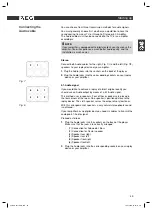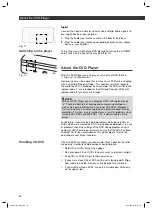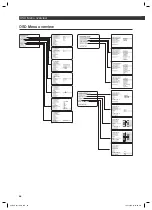Themen
53
Press the
AUDIO
-button (Fig. 2/15) to display the currently selected
Audio language.
Press the
AUDIO
-button several times to change the Audio language.
The available subtitle languages depend on the DVD.
NOTE:
If the medium does not support this function (e.g. a CD), you can
use this button to change the Audio mode and set it e.g. to „Mono“
or „Stereo“.
Press the
SUBTITLE
-button (Fig. 2/16) to display the current subtitle
status. Press the button several times if you would like to activate or
deactivate the subtitle function or if you want to choose a different sub-
title language. The available subtitle languages depend on the DVD.
1.
Press the
PAUSE/STEP
-button (Fig. 2/11) on the remote control.
The replay is interrupted, the currently visible image is “frozen”.
2.
Press the
PAUSE/STEP
-button (Fig. 2/11) again. The next image
is displayed.
3.
Press the
PLAY
-button (Fig. 2/27) on the remote control to restart
the “normal” replay.
Press the
STOP
-button (Fig. 2/24) during replay. The replay stops.
Press the
PLAY
-button (Fig. 2/27) again, to continue the replay
from the last position.
Press the
STOP
-button (Fig. 2/24) twice to stop the replay
completely. Press the
PLAY
-button (Fig. 2/27) again, to replay the
CD/DVD from the beginning.
Press the
PREV
-button (Fig 2/9) to jump to the start of the previous
chapter or track.
Press the
NEXT
-button (Fig 2/23) to jump to the start of the next
chapter or track.
Enter the number of the desired chapter/track with the
numerical
keys
on the remote control (Fig. 2/17).
Replay of the chapter/track starts after a short while.
The on-screen menu enables comfortable access to any sections of a
medium. To do this, proceed as follows:
1.
Press the
GOTO
-button (Fig. 2/18). The media specifi c menu is
displayed
➯
Page 52.
2.
The menu shows an insertion mark (Fig. 14/1). Use the
Cursor
Buttons
(Fig. 2/14) to move it to the desired subject (e.g. „Chap-
ter“).
3.
Now move to the point from which the replay should start. Depen-
ding on the type of medium this may be a track number, a chapter
or even a point in time. The input must be made with the
Numeri-
cal Buttons
(Fig. 2/17).
4.
Press the
PLAY
-button (Fig. 2/27) to start the replay from this point.
Changing Audio-
Language/Audio-Mode
Showing subtitles
Showing still images
Stopping the replay
Selecting previous
chapter/track
Selecting next
chapter/track
Selecting chapter/track
directly
Accessing a section via
menu
0 1 / 2
3
KA
001 / 020
00 :00 :00
1
TT
Fig. 14
Playing media
05-DVD 4517 AEG - GB 53
19.01.2006, 10:53:03 Uhr