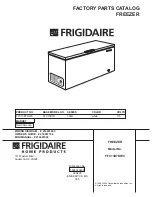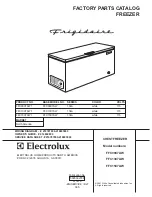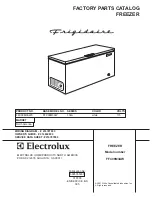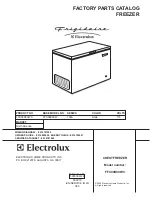2
Mode button
3
OK button
4
Temperature colder button
5
Temperature warmer button
6
Display
It is possible to change predefined sound of buttons to a loudly one by pressing together
Mode button and Temperature colder button for some seconds. Change is reversible.
Display
3 4 5
6
2
1
1
Timer function
2
FROSTMATIC function
3
Minute Minder function
4
Child Lock function
5
Alarm indicator
6
Temperature indicator
Switching on
To switch on the appliance do these steps:
1. Connect the mains plug to the power socket.
2. Press the ON/OFF button if the display is off.
3. The alarm buzzer could operate after few seconds.
To reset the alarm refer to "High temperature alarm".
4. The temperature indicators show the set default temperature.
To select a different set temperature refer to "Temperature regulation".
Switching off
To switch off the appliance do these steps:
1. Press the ON/OFF button for few seconds.
2. The display switches off.
3. To disconnect the appliance from the power disconnect the mains plug from the power
socket.
Temperature regulation
The set temperature of the freezer may be adjusted by pressing the temperature button.
Set default temperature:
• -18°C for the freezer
The temperature indicator shows the set temperature.
The set temperature will be reached within 24 hours.
After a power failure the set temperature remains stored.
26
Control panel
Summary of Contents for A72700GNW0
Page 79: ...79 ...