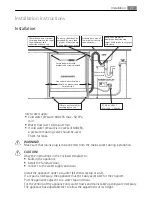Set the washing program with the door ajar. The washing program only starts after you
close the door. Until then it is possible to modify the settings.
Follow these steps to set and start a washing program:
1. Switch on the appliance.
2. Make sure that the appliance is in setting mode.
3. Set a washing programme.
– The digital display shows the program number. Refer to the 'Washing programs' chart
for program details.
4. Close the door.
– The washing program starts.
When the washing program operates, you cannot change the program. Cancel the washing
program. Refer to 'Cancelling a washing program'.
Select and start a washing program with delay start
1. Press the on/off button.
2. Set a washing program.
3. Press the delay start button until the display shows the necessary delay start of the
washing program.
– The delay start indicator light comes on.
4. Close the door.
– The countdown of the delay start starts.
– When the countdown is completed, the washing program starts automatically.
If you open the door during the countdown, this will interrupt the countdown. When you
close the door again, the countdown continues from the point of interruption.
Cancelling delay start
1. Press and hold function buttons B and C until the lights of the program selection
buttons come on and the digital display shows two horizontal bars.
– When you cancel delay start, you also cancel the washing program.
2. Set a new washing program.
WARNING!
Only interrupt or cancel a washing program if necessary.
Attention! Open the door carefully. Hot steam and water can escape.
Interrupting a washing program
Open the door.
• The program stops.
Close the door.
• The program continues from the point of interruption.
Cancelling a washing program
1. Press and hold function buttons B and C until the lights of the program selection
buttons come on and the digital display shows two horizontal bars.
Select and start a washing program
19