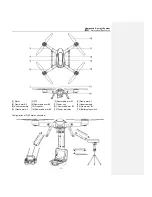Unmanned Aircraft System
Professional
·
Advanced
- 2 -
result in the following consequences:
a. When it is beyond the operating range, it may be impossible for the UAV to go back to the take-off position;
b. When the remote control signals are jammed, it may be impossible for the UAV to go back to the take-off
position;
c. When switching the auto fly mode, the UAV may not hover at the current position;
d. When “One-key Go Home” is enabled, it may be impossible for the UAV to go back to the take-off position;
* Please keep away from running parts; when the propellers of the UAV are running, do not touch and do keep
away from any rotating part; especially, keep one’s head away from the propellers to avoid injury. In the meantime,
keep the UAV away from small metal objects to prevent dangers taking place as the metal objects are attracted by
the UAV.
* At the take-off and landing positions, make sure there is no moving person or obstacle within the radius of 10m
around the UAV. Fly the UAV in safety zones away from people, and take care to ensure the safety of your own
and other people as well as the safety in the vicinity.
* Keep away from humid environments; prevent water vapor from entering the UAV which may cause damage to
electronic components or result in unpredictable consequences.
* Keep away from heat sources which may lead to aging, deformation or even melting and damage of materials of
the UAV.
* Do not fly when the wind force is above Level 6, in order to prevent the UAV from being damaged or lost due to
loss of control.
* For editing of waypoints, please make sure each waypoint is high enough in altitude (relative to the take-off
position of the UAV) to avoid intersection between the air route and mountains or buildings which may result in
collision between the UAV and the said mountains or buildings during flight along the air route.
* If the map fails to be loaded when the ground station software is started, please close the software, connect to the
network and restart the software; or make use of data management of Google Maps to restore map data.
* Under the precondition that network service is available at the ground station, if Google Earth fails to download
new map data, you can first enter Google Satellite. After it is confirmed that Google Satellite can download new
maps, enter Google Earth again to download new maps. If this problem still exists, please contact our Customer
Service Department.
* When the remote control is used to control the UAV, please make sure that the option of “Send Joystick Data” in
the ground station software is NOT checked before take-off; when the ground station joystick is used to control the
UAV, please make sure that the remote control is in the OFF state before take-off.
* In order to avoid accidental damage of map files, please timely back up the map data after downloading.
* Please disable the function of auto clearing Internet Explorer in different types of antivirus software to prevent the
map data from being deleted by mistake.
* For outdoor use, it is suggested to carry a 3G network card in case of absence of local map in the existing map
data or backup map data.
* For the sake of safety of your life and property, please use the product strictly in accordance with the User’s
Manual, and do not carry out improper operations.
Notice: Please strictly comply with the above safety precautions; any consequence resulting from
incompliance shall be on your own account.
Charging
Low Battery Alarms
1. Remote control
Summary of Contents for F100A
Page 4: ......