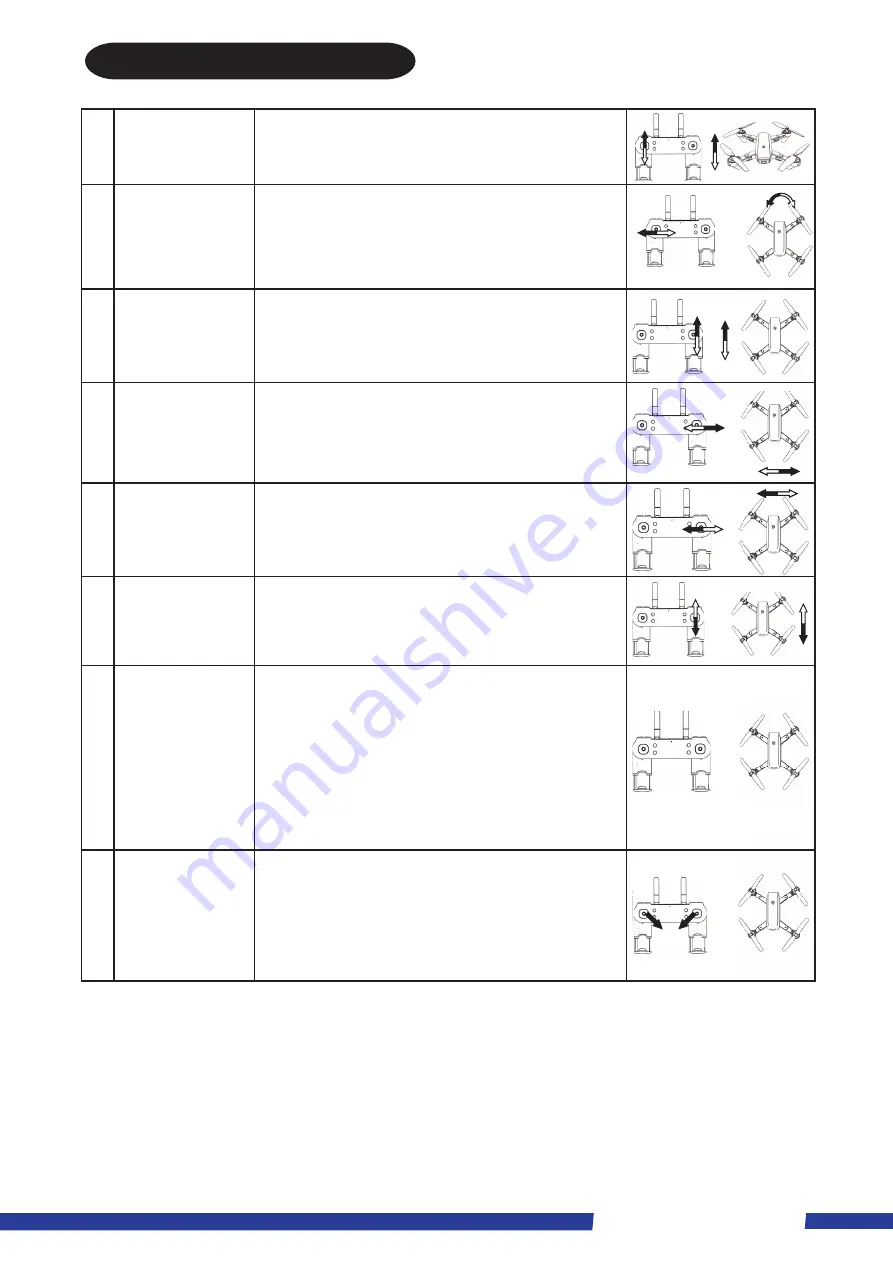
5
Adventure Kings Cyclone Drone
1
Ascend/Descend
When the left operating lever is pushed up or pulled
down, the drone is ascending or descending.
2
Turning
When the left operating lever is pushed left or right,
the drone will turn left or right accordingly.
3
Forward/Backward
When the right operating lever is pushed up or
own, the drone will move forwards or backwards
accordingly.
4
Side Fly
When the right operating lever is pushed to the left or
right, the drone will fly to the left or right accordingly.
5
Fine Tuning
Press the right throttle lever and the aircraft emits
a "drip" sound. Turn the joystick left or right for fine
tuning.
6
Fine Adjustment
of Forward and
Backward
When the drone moves forward and backwards
while in the air, you can press the right throttle lever,
the aircraft emits a "drip" sound, and the joystick is
adjusted upwards or downwards for fine tuning.
7
Headless Mode
In the headless mode, the operator does not need
to identify the position of the drone nose, but simply
controls the drone according to the
direction of the joystick of the remote controller.
When the headless mode key is pressed for a
long time, a “drip” sound is emitted indicating that
the headless mode is entered. Press 2 seconds to
hear a “drip” sound indicating exiting the headless
mode (in the headless mode, the drone’s four lights
are slow flashing).
9
Reset
When the drone is under heavy control or
hovering, it can be turned off and restarted. Place
the drone on a horizontal plane. The two joysticks
are operated at the same time as shown in the figure
for 2-3 seconds. The indicator light of the drone
becomes fast flashing. 3 seconds is on, indicating
recalibration is successful.
Flying Controlled and Fine Tuning




























