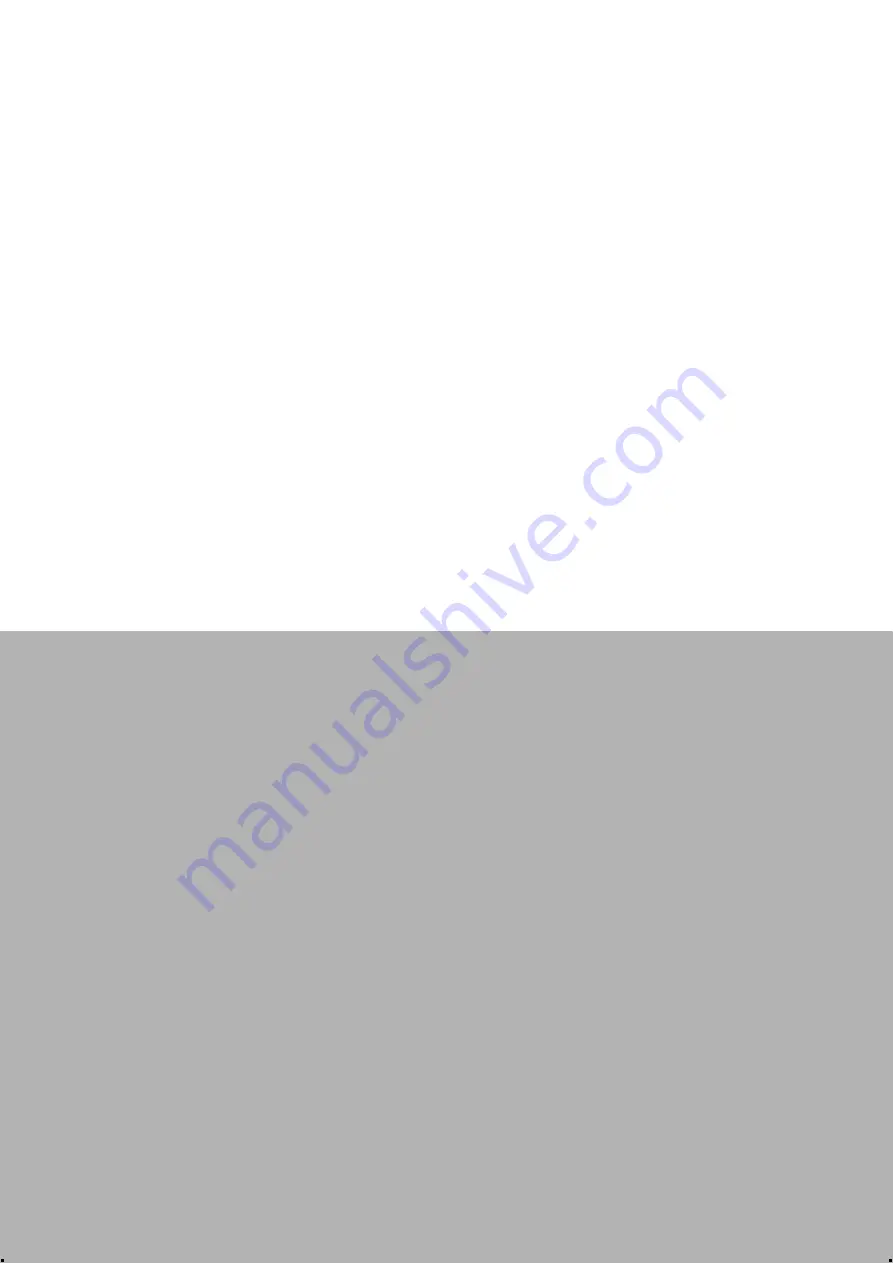
Chapter
4
4
Jumper Settings and
Connectors
This chapter explains how to set
up the In-Vehicle Computing Box
hardware, including instructions
on setting jumpers and connect-
ing peripherals, and how to set
switches and read indicators.
Be sure to read all the safety pre-
cautions before beginning the
installation procedure.
Sections include:
Setting Jumpers and Switches
Jumpers Setting
Summary of Contents for TREK-303
Page 1: ...User Manual TREK 550 TREK 303 In Vehicle Computing Box Smart Display ...
Page 8: ...TREK 550 303 User Manual viii ...
Page 12: ...TREK 550 303 User Manual xii ...
Page 18: ...TREK 550 303 User Manual 6 ...
Page 24: ...TREK 550 303 User Manual 12 ...
Page 40: ...TREK 550 303 User Manual 28 ...
Page 51: ...Appendix A A TREK 303 This appendix explains the TREK 303 detailed information ...
















































