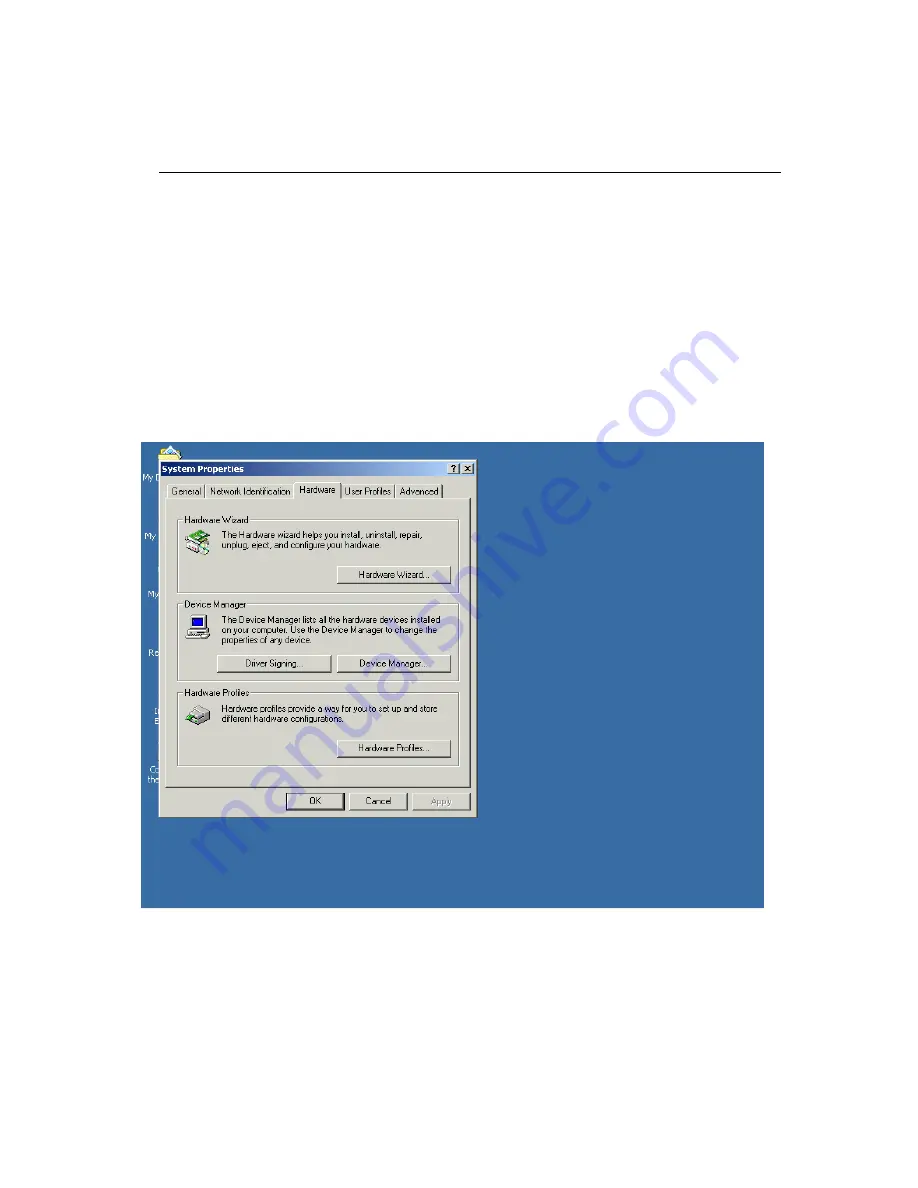
5 6
TPC-1260 User's Manual
C.1 Touchscreen driver in Windows 2000
Under the Windows 2000 operating system, the touchscreen driver is
somewhat sophisticated. After installing the touchscreen driver, the
system would restart automatically. And the following fine tuning is
required:
Step 1:
Find out the touchscreen driver that is on the TPC-1260
support CD. Execute the setup program. It will request a system reset
as the setup procedure is completed.
Step 2:
Click "Start/Settings/Control Panel"; double-click "System"
and go to the "Hardware" page.
Figure C-1 Hardware
Summary of Contents for TPC-1260
Page 10: ......
Page 19: ...Chapter 1 General Information 9 Figure 1 8 1Exploded diagram 1 8 Exploded diagram ...
Page 31: ...Chapter 3 The Engine of the TPC 1260 21 Figure 3 3 2 TPC 1260 I O board LCD side ...
Page 33: ...4 Windows CE in the TPC 1260 C H A P T E R ...
Page 44: ...36 TPC 1260 User s Manual ...
Page 45: ...5 System Tuning C H A P T E R ...
Page 51: ...Chapter 5 System Tune Up 43 ...
Page 52: ...44 TPC 1260 User s Manual ...
Page 53: ...6 Maintenance C H A P T E R ...
Page 57: ...A A P P E N D I X Serial Port Settings ...
Page 59: ...Appendix A Watchdog Timer 51 A 2 Data Format RS 422 Control Settings On Off Default ...
Page 60: ...52 TPC 642 User s Manual ...
Page 61: ...B A P P E N D I X Watchdog Timer Programming Example ...
Page 63: ...C A P P E N D I X Windows 2000 Touch Screen Installation ...
Page 65: ...Appendix C Windows 2000 57 Step 3 Click the Device Manager button Figure C 2 Device manager ...











































