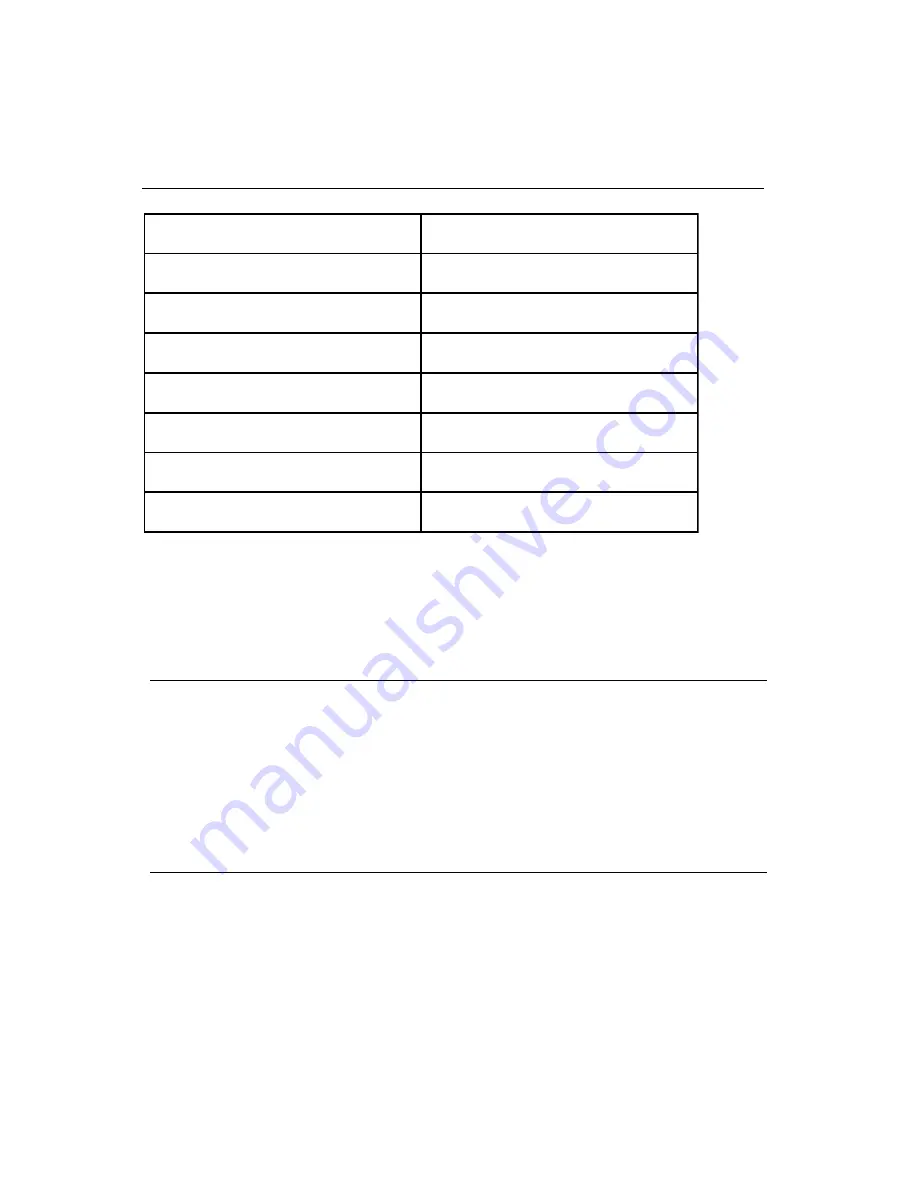
6
TPC-1260 User's Manual
1.4 Touchscreen specifications
1.5
Power
- Input voltage: 24V
DC
(the fuse will be open circuit as input level
exceeds 33V
DC
)
- Maximum current: 2 A
1.6
I/O ports arrangement
The TPC-1260 has 4 serial ports, 1 parallel port, 1 USB port, 2 PS/2
ports, 1 RJ-45 LAN port and a PC/104+ expansion slot. The arrange-
ment of these ports is shown in Figure 1.6-1.
Table 1.4-1 Touchscreen specifications
e
p
y
T
e
v
i
t
s
i
s
e
R
n
o
i
t
c
u
r
t
s
n
o
c
s
s
a
l
g
e
s
a
B
s
s
a
l
G
d
e
r
e
p
m
e
T
n
o
i
t
u
l
o
s
e
R
s
u
o
u
n
i
t
n
o
C
n
o
i
s
s
i
m
s
n
a
r
T
t
h
g
i
L
l
a
c
i
p
y
t
%
5
7
r
e
l
l
o
r
t
n
o
C
e
c
a
f
r
e
t
n
i
2
/
S
P
g
n
i
t
a
R
r
e
w
o
P
V
5
o
t
3
.
3
C
D
r
e
v
i
r
d
e
r
a
w
t
f
o
S
)
d
e
d
d
e
b
m
e
(
E
C
s
w
o
d
n
i
W
y
t
i
l
i
b
a
r
u
D
s
e
h
c
u
o
t
n
o
i
l
l
i
m
0
0
1
Summary of Contents for TPC-1260
Page 10: ......
Page 19: ...Chapter 1 General Information 9 Figure 1 8 1Exploded diagram 1 8 Exploded diagram ...
Page 31: ...Chapter 3 The Engine of the TPC 1260 21 Figure 3 3 2 TPC 1260 I O board LCD side ...
Page 33: ...4 Windows CE in the TPC 1260 C H A P T E R ...
Page 44: ...36 TPC 1260 User s Manual ...
Page 45: ...5 System Tuning C H A P T E R ...
Page 51: ...Chapter 5 System Tune Up 43 ...
Page 52: ...44 TPC 1260 User s Manual ...
Page 53: ...6 Maintenance C H A P T E R ...
Page 57: ...A A P P E N D I X Serial Port Settings ...
Page 59: ...Appendix A Watchdog Timer 51 A 2 Data Format RS 422 Control Settings On Off Default ...
Page 60: ...52 TPC 642 User s Manual ...
Page 61: ...B A P P E N D I X Watchdog Timer Programming Example ...
Page 63: ...C A P P E N D I X Windows 2000 Touch Screen Installation ...
Page 65: ...Appendix C Windows 2000 57 Step 3 Click the Device Manager button Figure C 2 Device manager ...
















































