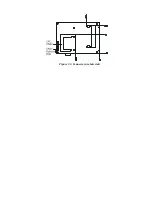selection and software enabled/disabled.
Battery: 3.0V @ 195 Ma lithium battery
Audio function
Chipset
: VIA82C686 South Bridge.
Audio controller
: AC 97 Ver.2.0 compliant interface, Multi
stream direct sound and Direct Sound 3D acceleration.
Stereo Sound: 18 bit full-duplex codes.
Touch screen function:
Type Analog Resistive
Resolution Continuous
Light Transmission 80%
Controller USB interface
Software Driver Support Windows® 98/2000/XP
Durability 10million
(Touch in a lifetime)
Optional modules
Memory
: up to 512 MB SDRAM (Standard is built-in 128 MB)
HDD
: 2.5” HDD.
Operating System
: Windows®
98/2000/XP/XPE/WinCE.NET4.2
Environmental Specifications
z
Operating Temperature 0-40° C
z
Relative Humidity 10~95% @ 40° C
(non-condensing)
z
Shock(Operating) 10G peak acceleration (11
ms.duration)
z
Vibration 1G
z
EMC CE, FCC Class A
z
Safety CE, UL
z
Front Panel Protection IP 65/ NEMA compliant
Summary of Contents for PPC-L60T
Page 12: ...3 3 Locating jumpers Figure 3 1 Jumper locations...
Page 13: ...3 4 Locating Connectors Figure 3 2 Connectors component side 11 Chapter 2...
Page 14: ...Figure 3 3 Connectors solder side...
Page 20: ...Fig 4 1 Fig 4 2...
Page 21: ...Fig 4 3 Fig 4 4...
Page 24: ...Figure 5 2 Panel Mounting...
Page 26: ...Figure 5 3 Dimension of Panel mounting holes...
Page 27: ......