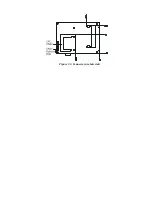3.6 Clear CMOS (S2)
Warning!
To avoid damaging the computer, always
turn off the power supply before setting
“Clear CMOS.” Before turning on the
power supply, set the jumper back to “3.0
V Battery On.”
This jumper is used to erase CMOS data and reset system
BIOS informa- tion.
The procedure for clearing CMOS is:
1.
Turn off the system.
2.
Short pin 2 and pin 3.
3.
Return jumper to pins 1 and 2.
4.
Turn on the system. The BIOS is now reset to its default
setting
Table 4.3: CMOS clear (S2)
Condition
Result
unpressed*
Normal
pushed
Clear
CMOS
* default setting
Summary of Contents for PPC-L60T
Page 12: ...3 3 Locating jumpers Figure 3 1 Jumper locations...
Page 13: ...3 4 Locating Connectors Figure 3 2 Connectors component side 11 Chapter 2...
Page 14: ...Figure 3 3 Connectors solder side...
Page 20: ...Fig 4 1 Fig 4 2...
Page 21: ...Fig 4 3 Fig 4 4...
Page 24: ...Figure 5 2 Panel Mounting...
Page 26: ...Figure 5 3 Dimension of Panel mounting holes...
Page 27: ......