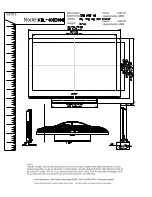IPPC-6172F User Manual
48
Parallel Port Mode
This field allows you to set the operation mode of the parallel port. The
setting "SPP" allows standard speed operation. “EPP” allows bidirec-
tional parallel port operation at maximum speed. “ECP” allows the paral-
lel port to operate in bidirectional mode and at a speed faster than the
maximum data transfer rate. “ECP + EPP” allows normal speed operation
in a two-way mode.
EPP Mode Select
This field allows you to select EPP port type 1.7 or 1.9. The choices:
EPP1.7, 1.9.
ECP Mode Use DMA
This selection is available only if you select “ECP” or “ECP + EPP” in
the Parallel Port Mode field. In ECP Mode Use DMA, you can select
DMA channel 1, DMA channel 3, or Disable. Leave this field on the
default setting
5.2.5 Power Mangement Setup
ACPI Function
This category allows you to select if ACPI power management are
enabled or not. The options: Enabled (Default) and Disabled.
Summary of Contents for IPPC-6172F Series
Page 9: ...CHAPTER 1 General Information Sections include Introduction Specifications Dimensions...
Page 14: ...IPPC 6172F User Manual 6...
Page 22: ...IPPC 6172F User Manual 14...
Page 23: ...CHAPTER 3 Jumper Settings Connectors Sections include Jumpers Settings...
Page 35: ...27 Chapter4 3 Click Next to proceed 4 Click Next to confirm the customer information...
Page 37: ...29 Chapter4 7 Click Next to proceed 8 Click Finish to complete the procedure...
Page 38: ...IPPC 6172F User Manual 30 9 Click OK to restart the system and activate the Watchdog Timer...
Page 43: ...CHAPTER 5 Award BIOS Setup Sections include Introduction Entering Setup...
Page 65: ...Appendix A IO Connector Pin Assignments...
Page 75: ...Appendix B System Assignments...
Page 79: ...Appendix C Watchdog Timer...
Page 81: ...73 AppendixC...
Page 88: ...IPPC 6172F User Manual 80...