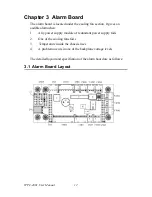IPPC-4001 User Manual
16
CN13 : Voltage Detect Input Connector
Pin 1 : 5VSB
Pin 2 : GND
Pin 3 : GND
Pin 4 : -5V
Pin 5 : +5V
Pin 6 : +3.3V
Pin 7 : -12V
Pin 8 : +12V
CN16 : 4 bit Power Good Input,
Pin 1 : Power GOOD A
Pin 2 : GND
CN18 : LED Board Connector
Pin 1 : GND
Pin 2 : +5V Signal
Pin 3 : +12V Signal
Pin 4 : -5V Signal
Pin 5 : -12V Signal
Pin 6 : HDD Signal
Pin 7 : Power Good Signal
Pin 8 : Power Fail Signal
Pin 9 : Temperature Good Signal
Pin 10 : Temperature Fail Signal
Pin 11 : Fan Good Signal
Pin 12 : FAN Fail Signal
Pin 13 : NC
Pin 14 : +3.3V Signal
Pin 15 : 5VSB Signal
CN19 : Connector bank from CPU card
Pin 1 : HDD LED Signal
Pin 2 : ATX soft power switch
Pin 3 : I2C Clock
Pin 4 : ATX soft power switch(-)
Pin 5 : I2C Data
Pin 6 : System Reset Signal
CN20 : Connector bank to Chassis
Pin 1 : ATX Momentary switch Pin 2 : ATX Momentary switch(-)
Pin 3 : GND
Pin 4 : System Reset Signal
Pin 5 : Watch Dog IN
Pin 6 : Watch Dog OUT
J1 : External Speaker
Pin 1 : Buzzer
Pin 2 : +5V
Summary of Contents for IPPC-4001 Series
Page 6: ...IPPC 4001 User Manual vi...
Page 7: ...1 Chapter1 CHAPTER 1 General Information...
Page 10: ...IPPC 4001 User Manual 4 1 3 Dimensions...
Page 11: ...5 Chapter2 CHAPTER 2 System Setup...
Page 17: ...11 Chapter3 CHAPTER 3 Alarm Board...
Page 23: ...17 Chapter3 3 3 Switch Setting Fan Number Setting Thermal Board Temperature Setting...
Page 24: ...IPPC 4001 User Manual 18...