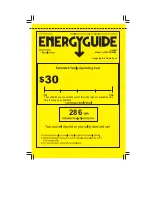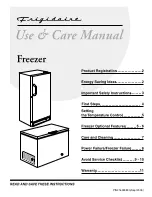Summary of Contents for AMAX-3100 Series
Page 1: ...AMAX 3100 Series Hardware User Manual ...
Page 4: ...1 AMAX 3100 Hardware Manual 1 Introduction ...
Page 10: ...7 AMAX 3100 用戶手冊 2 1 AMAX 3100 Front View ...
Page 17: ...14 AMAX 3100 用戶手冊 ...
Page 19: ...16 AMAX 3100 用戶手冊 2 5 2 CN6 Wiring ...
Page 21: ...18 AMAX 3100 用戶手冊 2 6 2 CN7 Wiring ...
Page 23: ...20 AMAX 3100 用戶手冊 24 Out_CW Output Pulse CW Pulse 25 NC No Connection 2 7 2 Axis0 5 Wiring ...
Page 24: ...21 AMAX 3100 用戶手冊 ...
Page 36: ...33 AMAX 3100 用戶手冊 ...