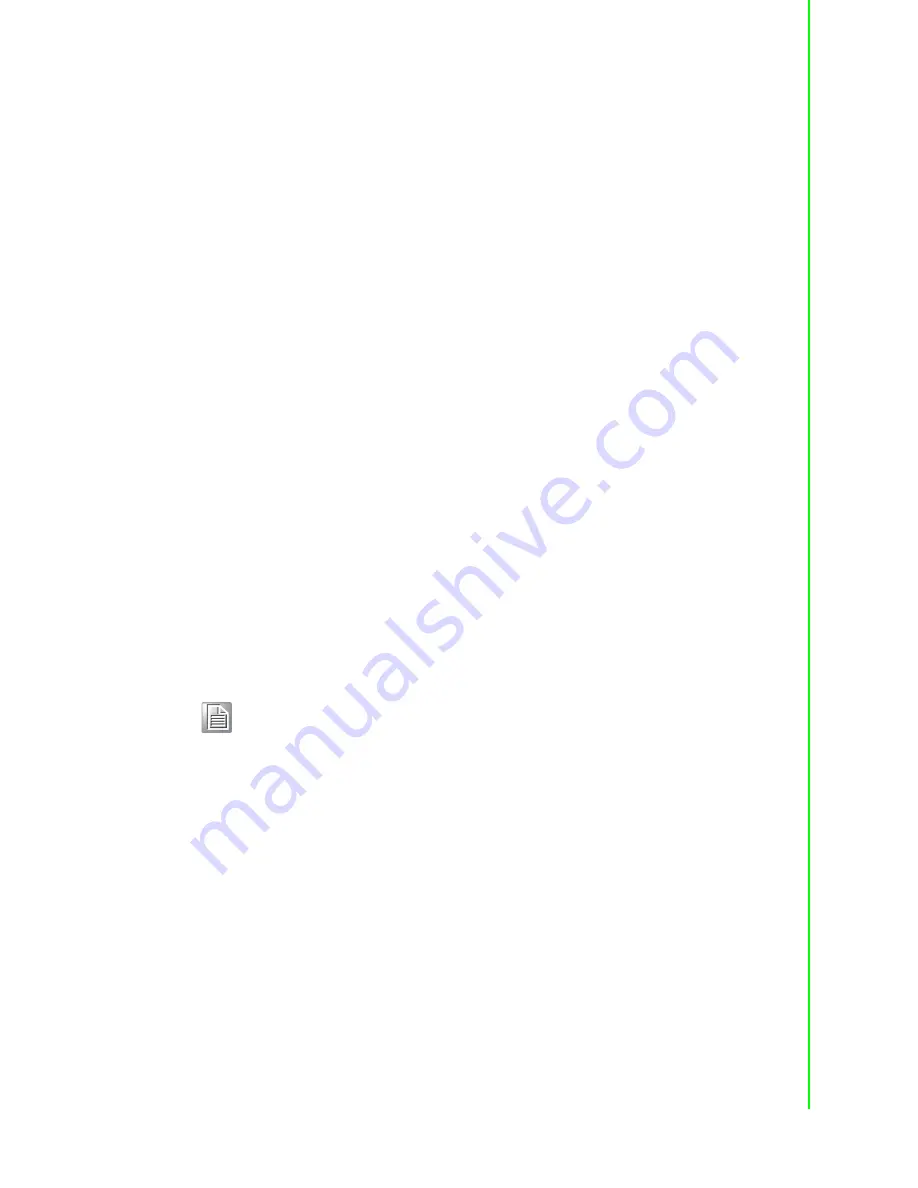
167
ADAM-6200 User Manual
Appendix B
A
DAM-6200
ASCII
C
ommands
$aaCjAhU
Name
Set Alarm Limit
Description
Sets the High/Low alarm limit value for the specified input channel of a
specified ADAM-6200 module.
Syntax $aaCjAhU(data)(cr)
$ is a delimiter character.
aa (range 00-FF) represents the 2-character hexadecimal slave
address of an ADAM-6200 module.(Always 01)
Cj identifies the desired analog input channel j (j : 0 to 7).
AhU is the Set Alarm Limit command.
h indicates alarm type (H = High alarm, L = Low alarm)
(data) represents the desired alarm limit setting.
The format is always in engineering units.
(cr) represents terminating character, carriage return (0Dh)
Response
!aa(cr) if the command was valid
?aa(cr) if an invalid operation was entered.
There is no response if the system detects a syntax error or communi-
cation error or if the address does not exist.
! delimiter indicating a valid command was received.
aa represents the 2-character hexadecimal slave address of the corre-
sponding ADAM-6200 module.
(cr) represents terminating character, carriage return (0Dh)
Example
The high alarm limit of the channel 1 in the specific module at address
01h is been set +80. The system confirms the command has been
received.
ASCII
Command: $080.00(cr)
Response:!01(cr)
Note!
An analog input module requires a maximum of 2 seconds after it
receives a Set Alarm Limit command to let the settings take effect.
Summary of Contents for ADAM-6217
Page 1: ...User Manual ADAM 6200 Series Intelligent Ethernet I O Module...
Page 7: ...Chapter 1 1 Product Overview...
Page 16: ...ADAM 6200 User Manual 10 1 8 Product Label...
Page 18: ...ADAM 6200 User Manual 12...
Page 19: ...Chapter 2 2 Product Specifications...
Page 22: ...ADAM 6200 User Manual 16 2 2 2 Pin Assignment 2 2 3 Switch Setting...
Page 26: ...ADAM 6200 User Manual 20 Isolated Digital Output ADAM 6250...
Page 28: ...ADAM 6200 User Manual 22 ADAM 6251 ADAM 6256...
Page 32: ...ADAM 6200 User Manual 26 Isolated Relay Output 2 5 2 Pin Assignment ADAM 6260...
Page 33: ...27 ADAM 6200 User Manual Chapter 2 Product Specifications ADAM 6266 2 5 3 Switch Setting...
Page 34: ...ADAM 6200 User Manual 28...
Page 35: ...Chapter 3 3 Hardware Installation...
Page 36: ...ADAM 6200 User Manual 30 3 1 Interface Introduction...
Page 42: ...ADAM 6200 User Manual 36...
Page 43: ...Chapter 4 4 System Configuration...
Page 109: ...103 ADAM 6200 User Manual Chapter 4 System Configuration Rule 1 Rule 2...
Page 128: ...ADAM 6200 User Manual 122...
Page 129: ...Appendix A A I O Modbus Mapping Table...
Page 149: ...143 ADAM 6200 User Manual Appendix A I O Modbus Mapping Table...
Page 150: ...ADAM 6200 User Manual 144...
Page 151: ...Appendix B B ADAM 6200 ASCII Commands...
Page 185: ...Appendix C C REST for ADAM 6200...






























