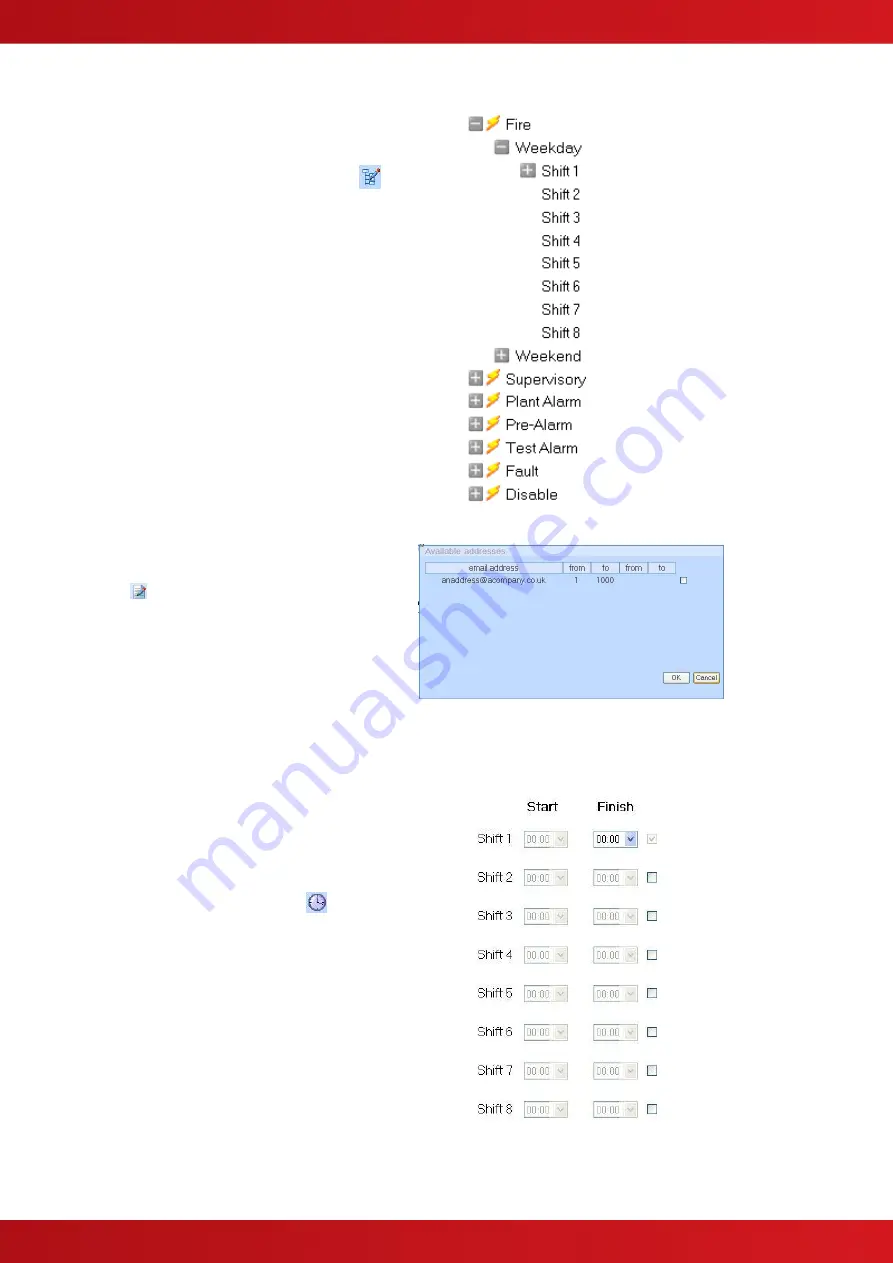
www.advancedco.com
19
4.5.2 Event Configuration
The ipGateway can be configured to provide
email notification of several system events.
Click on the “Event Configuration” button
in
the sub-toolbar.
Each event is broken into eight weekday and
eight weekend shifts (see section 4.5.3 for a
description of shifts).
An email notification will only be sent if an
event occurs on the correct day and within the
correct shift.
Once an email address is added to the
ipGatway, it can be used in an event
notification.
To add an email address, click on the required
shift and click on the “Edit email addresses”
button
in the sub-toolbar.
This will open a dialogue box showing all the
defined email addresses and their associated
zonal ranges.
To add an email address, select the check box
for that address.
To remove an address un-check the check box.
A maximum of four email addresses may be
selected for each shift.
4.5.3 Shifts
The ipGateway has provision to break a day
into a maximum of eight weekday shifts and
eight weekend shifts. This allows email
notifications to be sent to different people at
different times of the day.
Click on the “Show Shifts” button
in the sub-
toolbar.
Defined shifts must be contiguous and run from
00:00 to 00:00, i.e.
Shift 1 = 00:00 to 08:30
Shift 2 = 08:30 to 17:00
Shift 3 = 17:00 to 00:00
Shift times can either be selected from the drop
down list, or can be typed in directly.
To enable a shift, place a tick in the check box.
To disable a shift uncheck the check box.




























