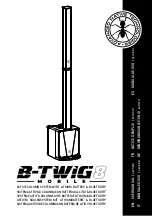ENGLISH
B-TWIG 8 MOBILE
| User manual
20
21
User manual
|
B-TWIG 8 MOBILE
6
|
TROUBLESHOOTING
PROBLEM
LED
SOLUTION
No sound or very low sound
level
Power LED turned off.
Make sure the device is
properly connected to the
mains outlet.
Power LED turned on, but
channel levels.
Check the connections
between the sources and
the inputs, than raise
desired channel levels.
LEVEL raised, with no signal Check input selectors
Channel 3 LEVEL raised but
no Bluetooth
®
signal
Check input selector
Sync again the Bluetooth
®
signal
Distortion
ON/LIMIT LED lit red
Lower channel levels
ON/LIMIT LED lit green
Check the source level
Check proper connection
between subwoofer and A/B
elements
Booming sound
Check EQ LOW level
Try distancing the system
from the walls
Check the perfect
connection between
subwoofer and A/B
elements
Harsh sound
Check EQ HIGH level
Lower frequencies small
attenuation
Check EQ LOW level
LIVE SOUND
: To be used during live performances. Suitable for musicians and singers.
SPEECH
: To be used for speech (presentations, demos, cabaret, etc ..). Unwanted low
frequency low frequencies, outside voice range, are reduced.
DELAY
: acts on the entire system by introducing a playback delay. Range from 0m to 12m
with 1m steps.
MAIN OUT
: this control allows you to determine which signal to send to the MAIN OUT output
on the rear frame of the subwoofer. Use the LINK mode to connect in parallel the signal present
on CH1-CH2-CH3. In this case the signal is taken before each single channel volume control.
Set the MIX mode to have a mix of the signals present on CH1-CH2-CH3. In this case the
output signal is determined by the volume controls of each individual channel and by the
MAIN LEVEL.
It is always possible to return to the main menu by pressing the green arrow.
Fig.7
PLAYBACK
MIX OUT
PLAYBACK
MIX OUT
PRESET
DELAY
MAIN OUT
5m/15Ft
APP