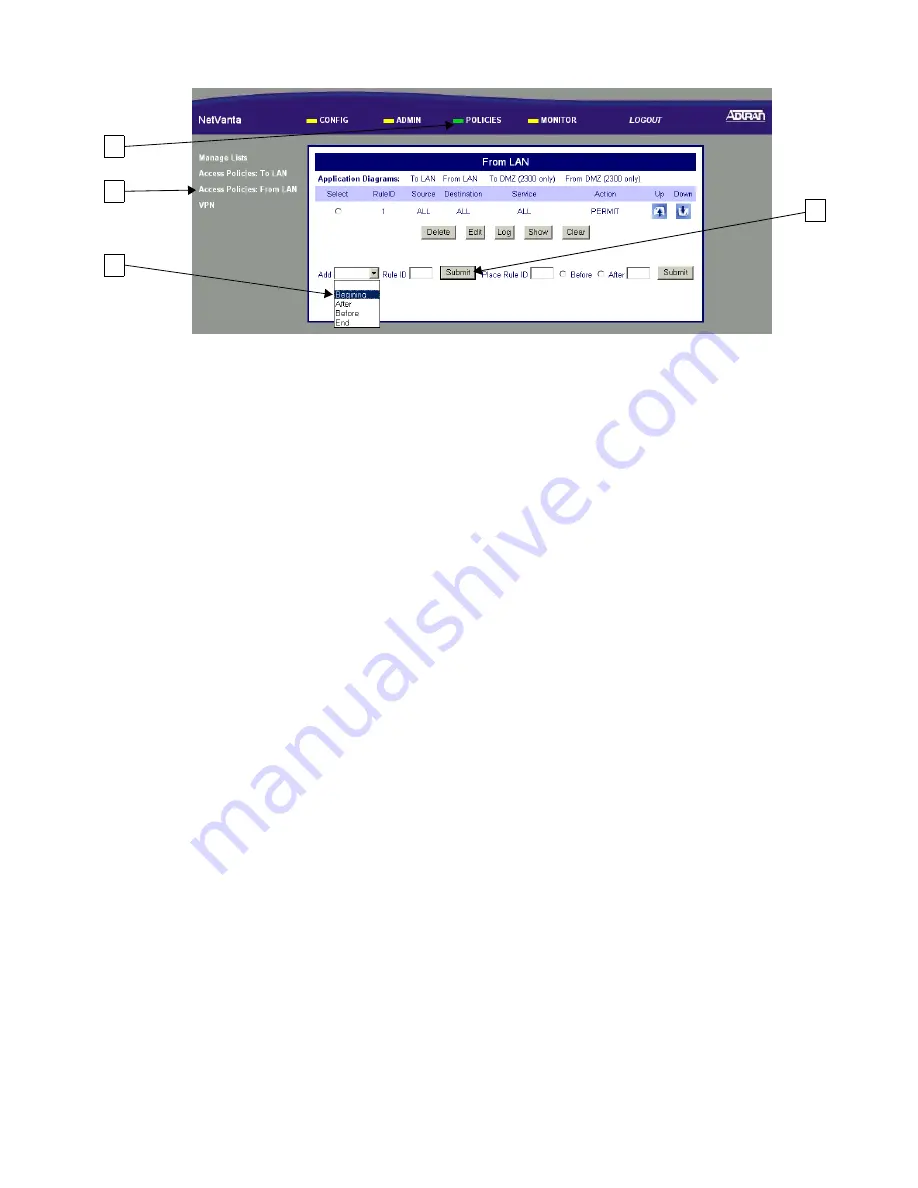
13
From LAN Access Policy Configuration (Outbound Traffic)
1.
Select POLICIES.
2.
Select Access Policies: From LAN.
3.
Select Beginning to place the new access policy at the beginning of the table.
4.
Click Submit to begin the policy configuration.
4
1
2
3