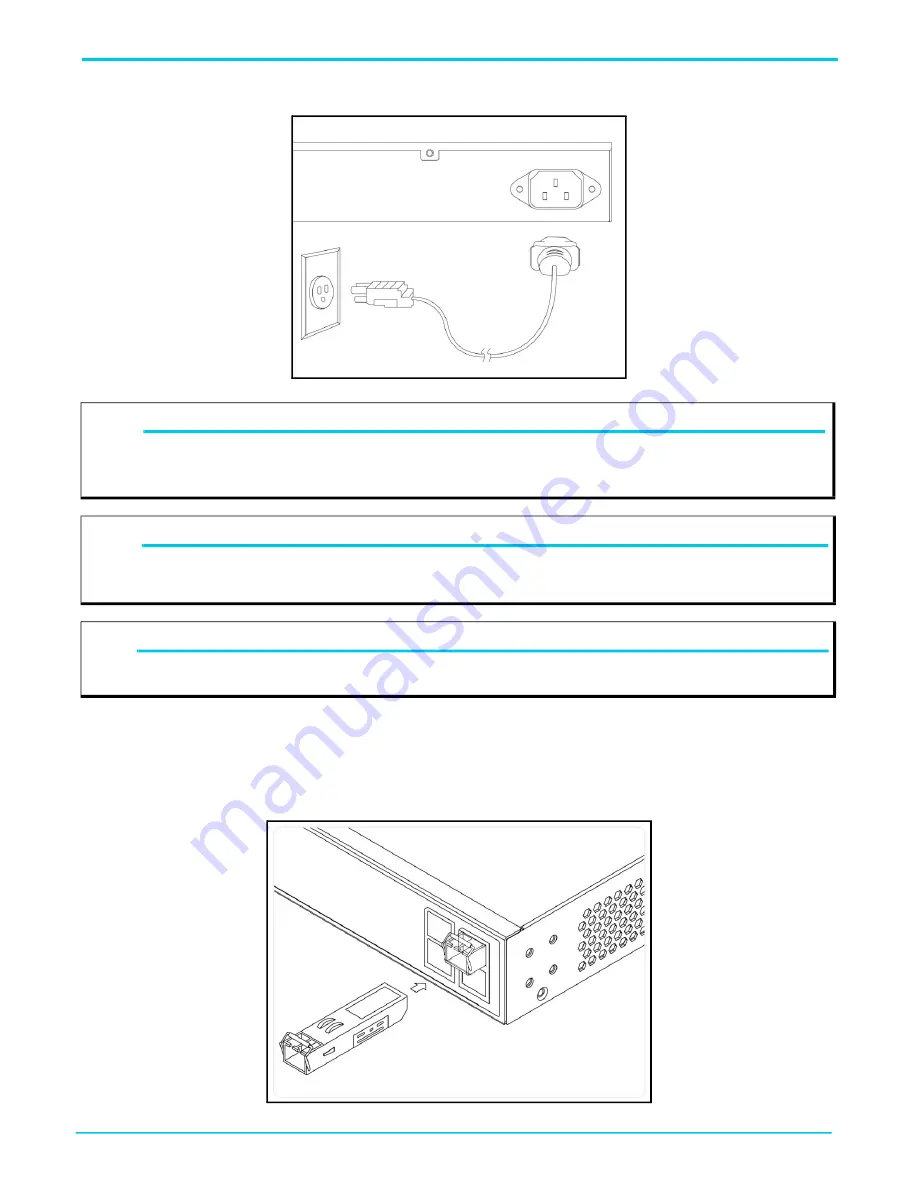
Installing the Switch
NetVanta 1570-24-370W QSG
4
617101574PF1-13A
3. Confirm that the power is connected properly. The
SYSTEM
LED should be
ON
).
Figure 6. Connecting the AC Power Cord
Install SFP+ Modules
You can install or remove an SFP+ module from an SFP+ port without having to power off the switch. To install an SFP+ module, complete the
following steps.
1. Insert the module into the appropriate SFP+ port.
2. Press firmly to ensure that the module seats properly into the connector.
Figure 7. Installing an SFP+ Module into an SFP+ Port
NOTE
g
The installation of this product must comply with the national, state and local electrical code requirements, as applicable. The AC branch
circuit overcurrent protection must be a fuse or circuit breaker rated 125 VAC, 20 Amps maximum or 250 VAC, 16 Amps maximum. A
readily accessible disconnect device that is suitably approved and rated must be incorporated in the field wiring.
CAUTION!
f
It is recommended that an external AC Surge Protection Device be installed at the AC input connection to the local AC-Powered product.
The Surge Protection device should provide L-N, L-G, and N-G protection. It is also recommended that the device contains a visual 'GOOD'
indicator.
WARNING!
f
This equipment incorporates double pole/neutral fusing. If the neutral fuse opens and the line fuse does not open, voltage could still be
present in the unit









