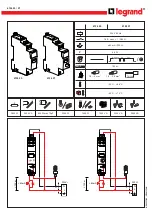Chapter 7. Configuring the Network Port
7-2
TSU IQ+ User Manual
61200275L1-1
Figure 7-1. Terminal Network Port Configuration Menu
Physical Layer Options (PHYS LYR OPTS)
The following sections describe the
P
HYSICAL
L
AYER
O
PTIONS
available for the
Network
port.
Framing Format (FRAMING)
Set the frame format for the NI (network interface). Options are
D4
,
ESF
, and
AUTO
.
Line Code (LNE CODE)
Set the line code for the NI. Choices are
AMI
(alternate mark
inversion) or
B8ZS
.
D4 is equivalent to superframe format (SF).
Summary of Contents for 1200275L1
Page 12: ...xii TSU IQ User Manual 61200275L1 1...
Page 30: ...List of Tables xxx TSU IQ User Manual 61200275L1 1...
Page 38: ...Chapter 1 Introduction 1 8 TSU IQ User Manual 61200275L1 1...
Page 44: ...Chapter 2 Installation 2 6 TSU IQ User Manual 61200275L1 1...
Page 76: ...Chapter 4 Applications 4 16 TSU IQ User Manual 61200275L1 1...
Page 96: ...Chapter 7 Configuring the Network Port 7 10 TSU IQ User Manual 61200275L1 1...
Page 150: ...Chapter 10 Statistics 10 38 TSU IQ User Manual 61200275L1 1...
Page 158: ...Chapter 11 Testing 11 8 TSU IQ User Manual 61200275L1 1...
Page 162: ...Chapter 12 Activating Dialing Functions 12 4 TSU IQ User Manual 61200275L1 1...
Page 168: ...Appendix A Pinouts A 6 TSU IQ User Manual 61200275L1 1...
Page 172: ...Appendix B Specifications Summary B 4 TSU IQ User Manual 61200275L1 1...
Page 178: ...Appendix C Acronyms and Abbreviations C 6 TSU IQ User Manual 61200275L1 1...
Page 192: ...Appendix D Glossary D 14 TSU IQ User Manual 61200275L1 1...
Page 196: ...Index Index 4 TSU IQ User Manual 61200275L1 1...
Page 198: ......