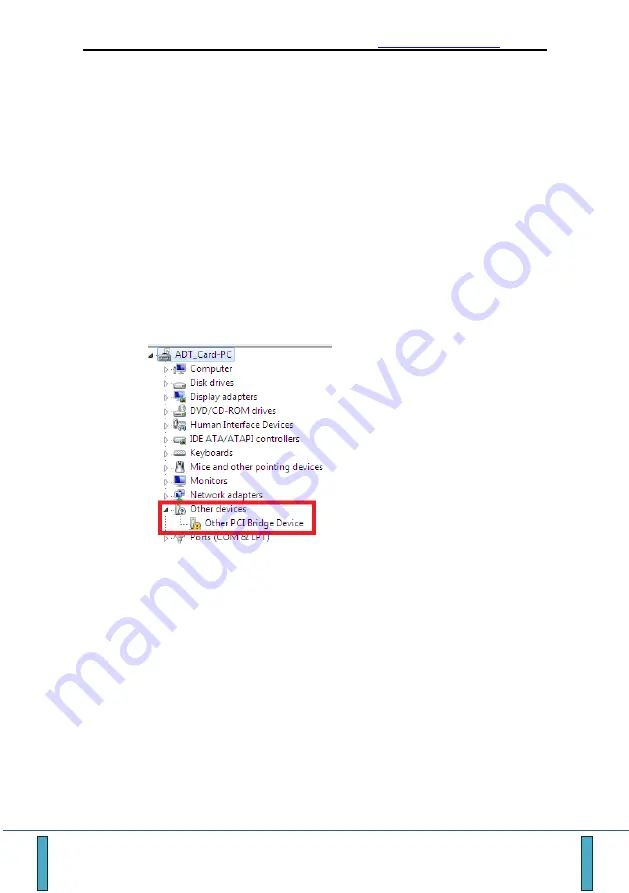
ADT-09 Series Motion Control Card
48
Chapter 5 Appendixes
5.1.
Common problems for driver installation
5.1.1.
The control card cannot be detected and the driver cannot
be installed normally
In the process of using the control card, if the control card is not detected, you
can make troubleshooting by following the method below:
1)
Check if the MB driver of the operating system is installed properly before
inserting the control card into the PCI slot. When the motherboard driver
is not installed properly, the device manager will prompt that the "Other
PCI Bridge Device" device runs abnormal, which may vary depending on
the system version.
2)
Check that the board and slot are in good contact. When the control card
is powered on, a RED indicator will light on the front of the board. If the
board is powered on improperly, or the system still cannot detect the board
after normal power-on, it is then recommended to shut down and take out
board, and clear the dirt on gold finger of the control card with eraser,
clean the PCI slot or replace other available PCI slots, and finally reinstall
the board.
3)
Check to see if the operating system version matches the system version
supported by the driver, and that the control card model is compatible with
the driver model.
4)
Some IPCs may conflict with other hardware due to PCI load limitations
or constraints imposed by other hardware. It is recommended to shut down,






























