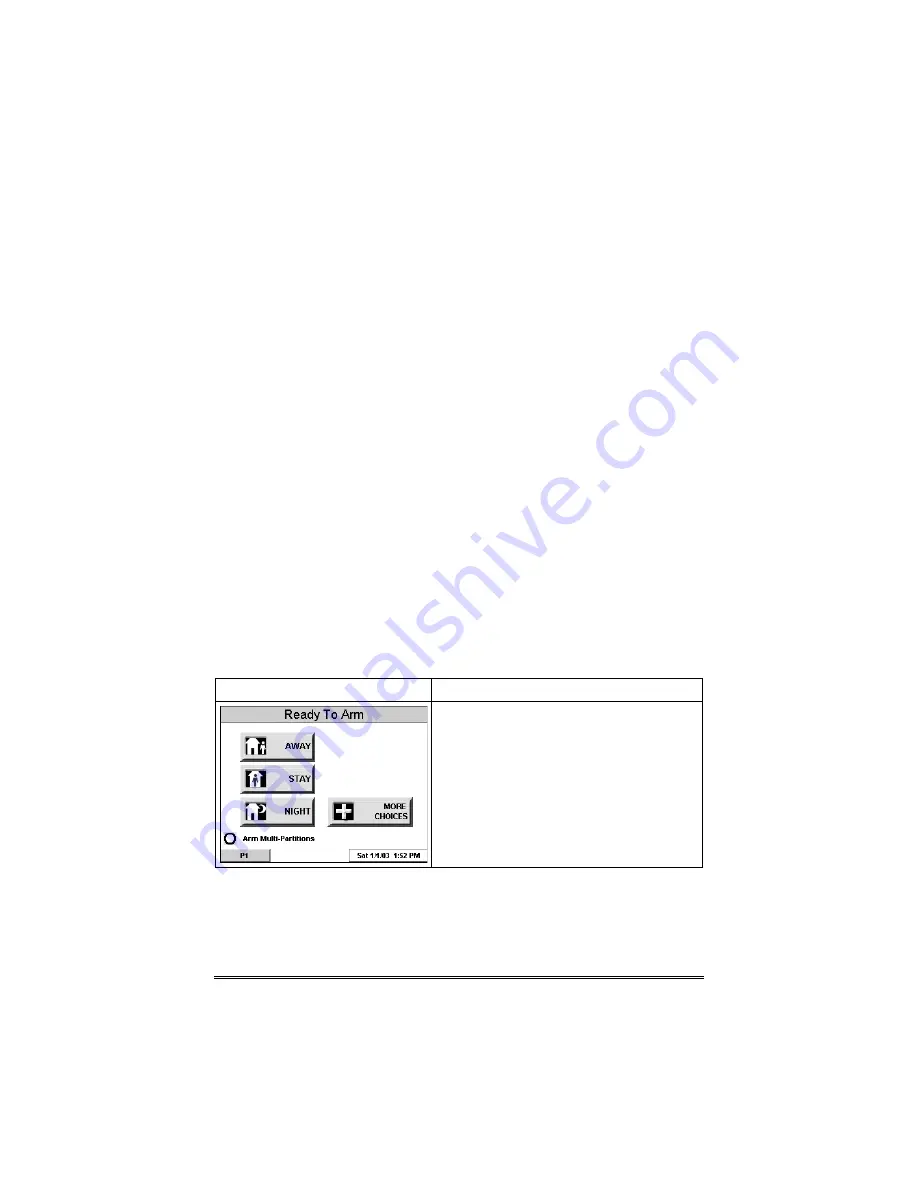
6–1
S E C T I O N 6
Maintenance
x x x x x x x x x x x x x x x x x x x x x x x x x x x x x x x x
In This Section
♦
About 6270ADT Maintenance
♦
How to Clean the 6270ADT
♦
Routine Care
x x x x x x x x x x x x x x x x x x x x x x x x x x x x x x x x
About 6270ADT Maintenance
With the exception of normal cleaning, the 6270ADT is maintenance
free.
How to Clean the 6270ADT
IMPORTANT:
Do not use an abrasive cleaning agent or abrasive
cloth when cleaning the 6270ADT or damage to the touch screen may
occur.
Clean the 6270ADT as follows:
1. From the "Home" screen, press the
SECURITY button. The "Arming" screen
is displayed.
SCREEN ACTION
2. Press the
MORE CHOICES button.
The "More Choices" screen is displayed.
Summary of Contents for 6270ADT
Page 2: ......
Page 6: ...vi ...
Page 38: ...6270ADT Installation and Setup Guide 5 8 ...
Page 42: ...6270ADT Installation and Setup Guide 6 4 ...
Page 50: ...6270ADT Installation and Setup Guide 7 8 SCREEN ACTION ...
Page 52: ...6270ADT Installation and Setup Guide 8 2 ...
Page 55: ...NOTES ...
Page 56: ...NOTES ...
Page 57: ...NOTES ...
Page 58: ...NOTES ...
Page 59: ...NOTES ...
Page 60: ...NOTES ...
Page 61: ...NOTES ...
Page 62: ...NOTES ...






























