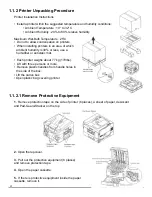21
1.2 Webbing the Centra HS
Attaching the Printed Material to Rewinder
Once a print job has been sent from Wasatch, the base will automatically feed material into the
printer. The media will then be ejected from the rear of the printer. The web path goes over the
black rubber roller, under the take up dancer arm, then over the web guide bar (with centering
arms), and attach media to a core on the take up mandrel. Once media is attached lower the
wpresse out-feed dancer arm onto the media, this will keep constant tension on the web and
automatically adjust the speed of the rewind.
NOTE: The unwind/rewind will adjust speeds automatically to keep up with printer speed.
Rewinder Wait Time
The rewinder wait time will cause the printer to eject enough material to attach it to the rewind
mandrel. Then it will pause for a set time to allow the user to attach the material. Then the system
will start the print job. The printer will eject approximatly 5-10’ of blank stock before an image will
appear. This is because the printer turns off the fuser when in pause. Once the print is restarted
and the temperature is appropriate, the fuser will turn back on and begin printing images.
To turn this setting on/off go to the front panel of the printer and follow these steps:
1.
Press the up arrow to enter the printer menus.
2
. Scroll down to Continuous Print Setup, press Enter.
3.
Scroll down to Rewinder Wait Time, press Enter.
4.
Set to 5 seconds (to activate) or off (to deactivate).
5.
Press Online to exit to main menu.
NOTE: The recommended setting is 5 seconds. Setting this to a higher value will make more
blank media eject before printing starts, as it takes longer for the fuser to reach temperature.
= UNPRINTED MEDIA
= PRINTED MEDIA
Summary of Contents for iTech Centra HS
Page 2: ...02...