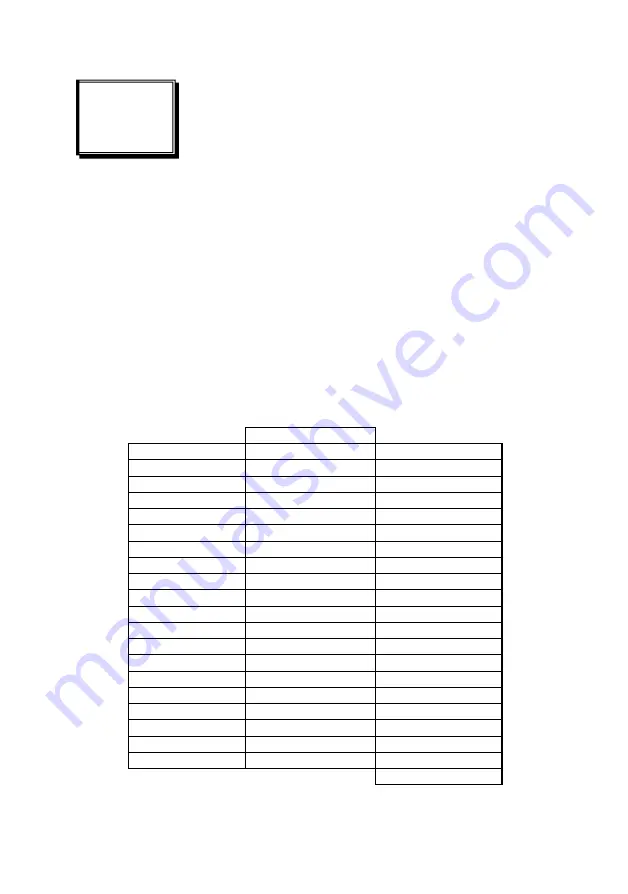
Signal Connection • 9
Signal Connection
3.1 PXI-7901 Topology
The PXI-7901 has 16 independent SPDT Relays onboard. Each relay has three
terminals, NC (normally closed), NO (normally opened), and COM (common).
When a relay is in its reset (de-energized) state, the NC connects to COM;
while in set (energized) state, the NO connects to COM. Thus all signal paths
on PXI-7901 are inherently break-before-make.
After power-up, all relays are in their reset (de-energized) state; i.e. NC
connects to COM.
3.2 PXI-7901 Pin assignment & Description
22. COM0
43. NO0
23. COM1
1. NC0
44. NO1
24. COM2
2. NC1
45. NO2
25. COM3
3. NC2
46. NO3
26. COM4
4. NC3
47. NO4
27. COM5
5. NC4
48. NO5
28. COM6
6. NC5
49. NO6
29. COM7
7. NC6
50. NO7
30. COM8
8. NC7
51. NO8
31. COM9
9. NC8
52. NO9
32. COM10
10. NC9
53. NO10
33. COM11
11. NC10
54. NO11
34. COM12
12. NC11
55. NO12
35. COM13
13. NC12
56. NO13
36. COM14
14. NC13
57. NO14
37. COM15
15. NC14
58. NO15
38. NC
16. NC15
59. NC
39. NC
17. NC
60. AUX3
40. AUX4
18. AUX2/SHDNn
61. AUX6
41. +5V out
19. AUX5
62. AUX7
42. AUX1/TRG_IN
20. GND
21. AUX0/S_ADV
Table 1: Pin Assignment
3















































