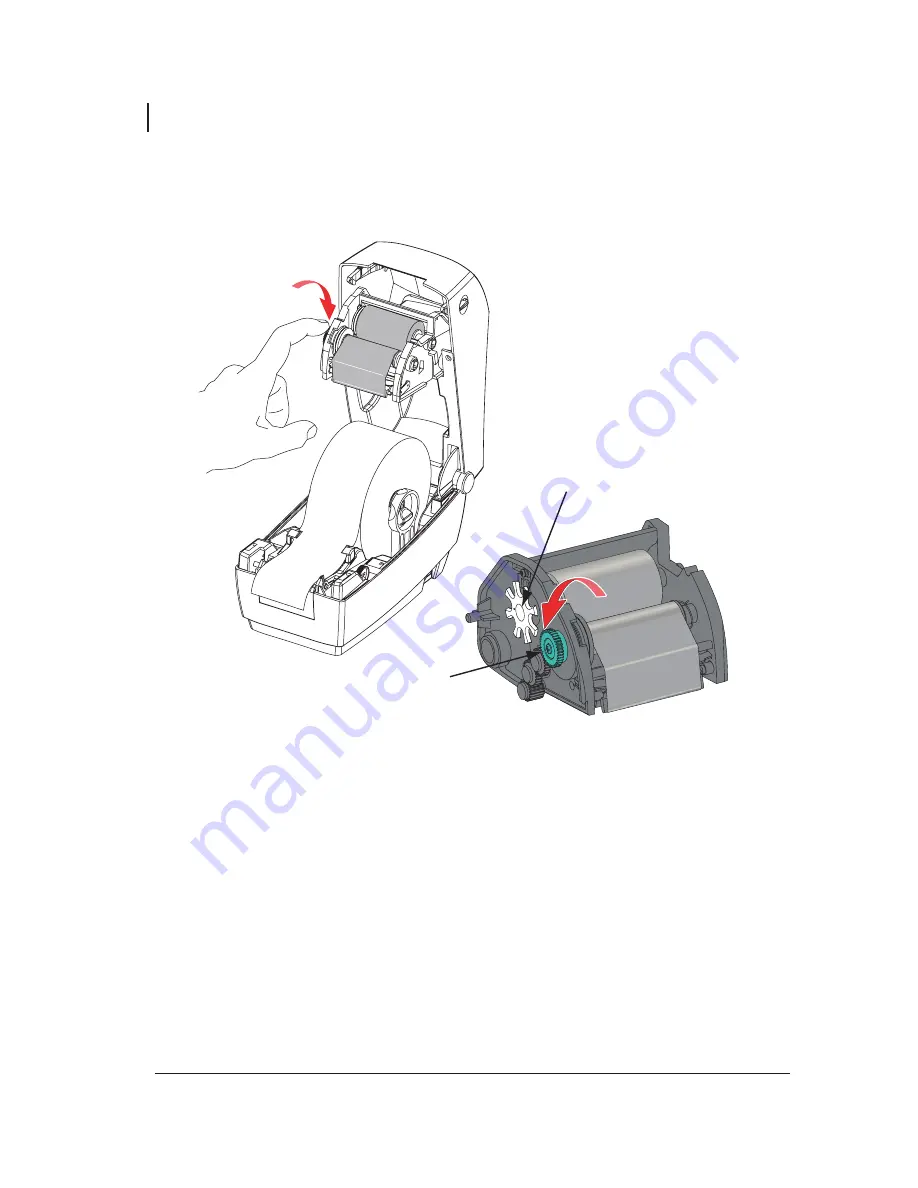
Getting Started
Loading Transfer Ribbon
18
5.
Rotate the thumb wheel on the left side of the ribbon frame by the supply spindle until the
ribbon is pulled tight across the print head.
6.
Verify that the media is loaded and ready to print and then close the printer cover.
7.
Press the Feed button to have the printer feed a minimum of 10 cm (4 inches) of media to
remove slack and ribbon wrinkle, and to align the ribbon on the spindles.
Your printer is now ready to print.
DO NOT TOUCH
Ribbon Out Sensor
Thumb Wheel

























