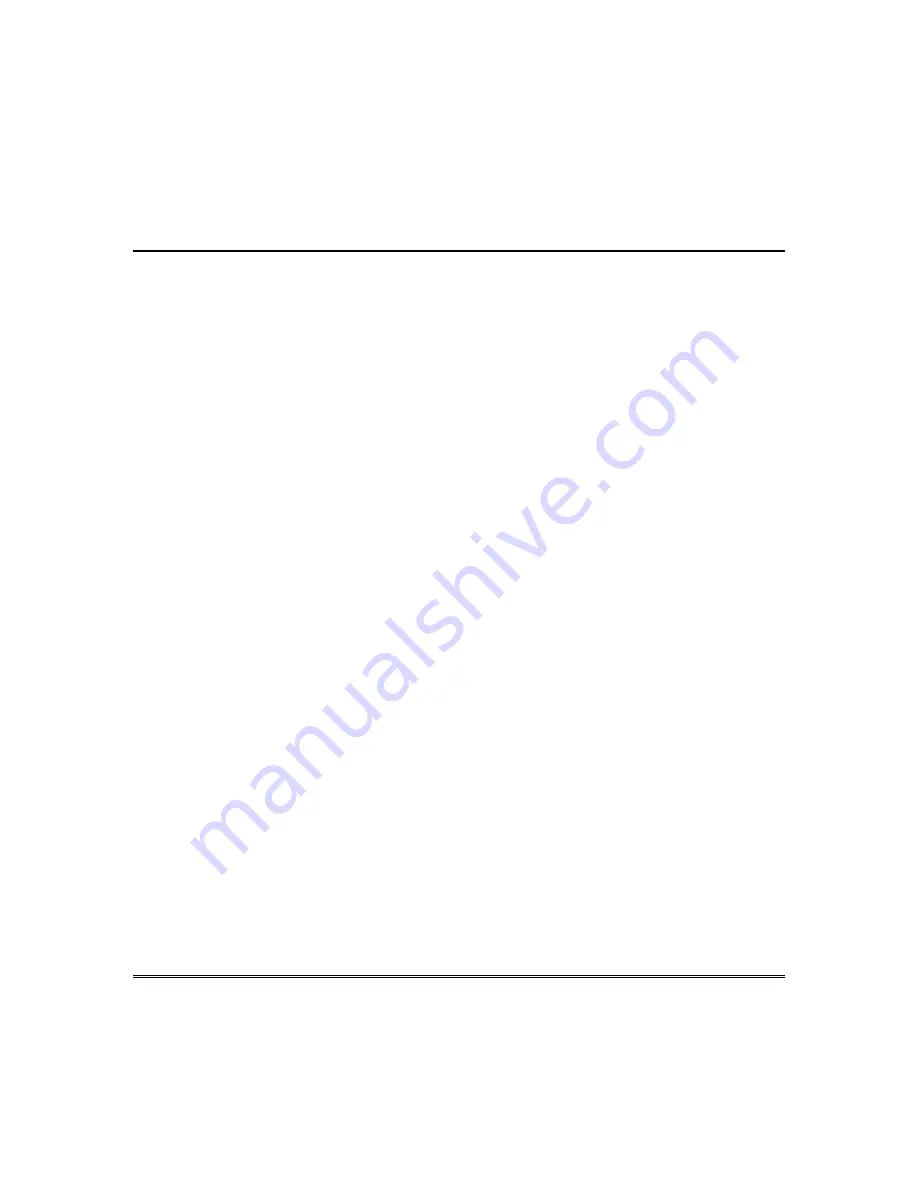
13
System Status Reports
A security system status report is provided automatically following
TeleCommand access to the system. Security system status may also
be obtained by pressing the [
✱
] key while TeleCommand is enabled.
The system status report includes the following:
•
Fire alarms (if any).
•
Burglary and other alarms (if any).
•
Check or trouble conditions (if any).
•
Power status (an AC power loss or low battery condition exists).
•
Arming status (plus Bypasses, if any).
•
Zone faults (if any). If not annunciated in your system, press [
✱
]
key to hear zones that are faulted.
Fire Alarms
The word “FIRE” will be annunciated, followed by the zone number.
If a voice descriptor is programmed for the zone, then TeleCommand
will announce the descriptor; it will not be followed by a zone number.
If programmed by your installer.
Burglary and Other Alarms
A status report for a Burglary or other alarm such as Panic or
Emergency (current or in alarm memory) will be the same format as
for a Fire Alarm above except that the word "ALARM" will be
annunciated instead of “FIRE”.
Checks
A status report for a CHECK (trouble) condition will be the same
format as for a Fire Alarm above, except that the word “TROUBLE”
will be annunciated instead of “FIRE”.
Power Status
Annunciation of power status will take place only if a problem exists,
as follows: If the system battery is low or is missing, “SYSTEM LOW
BATTERY” will be annunciated.
If AC power is absent, “NO AC POWER” will be annunciated.






































