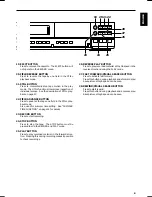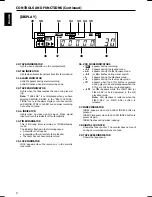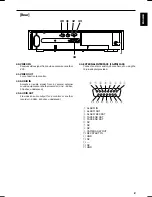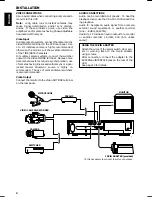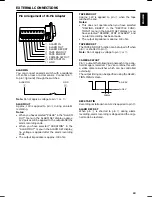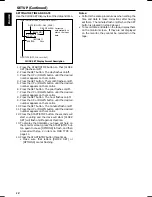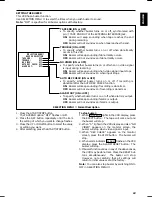AVR30 (E) QR33851
7
ENGLISH
36
38
39
37
29
T A B
TAPE END
A
SPEED
TIMER
REC
ALARM
LOCK
INDEX
30
31
32
35
33
34
[DISPLAY]
HD
CONTROLS AND FUNCTIONS (Continued)
29. TAPE-IN INDICATOR
Lights when a cassette is in the compartment.
30. TAB INDICATOR
Lights when a cassette without its safety tab is loaded.
31. ALARM INDICATOR
ALARM appears during alarm recording.
ALARM flashes when alarm recording ends.
32. TAPE END INDICATOR
Lights when the tape reaches the end during record-
ing.
Note: “TAPE END” is not displayed when you have
selected REWIND, RE-REC in the “RECYCLE FUNC-
TIONS” menu in the alarm display or you have select-
ed REWIND, STOP IF ALARM but an alarm recording
has not been made.
33. A INDICATOR
Lights when no video signal is input. Video signal
input will turn this indicator off automatically.
34. TIMER INDICATOR
This is lit during timer recording or TIMER stand-by
mode.
The indicator flashes in the following cases.
• A cassette is not loaded.
• A cassette without its safety tab is loaded.
• The timer has not been programmed.
35. LOCK INDICATOR
LOCK appears when the recorder is in the security
lock mode.
36. VCR MODE INDICATORS
•
appears during recording.
•
tt
appears during the rewind mode.
•
ss
appears during the fast forward mode.
•
tt
(or
ss
) flashes during visual search.
•
s
appears during the playback mode.
•
t
appears during the reverse play mode.
•
❙❙
appears when the STILL button is pressed
during play mode and disappears when the
STILL or PLAY button is pressed again.
•
t
❙❙
(or
❙❙
s
) appears while the FIELD REV (or
FIELD ADV) is held depressed in the still
playback mode.
Note: Still playback is restored when the
FIELD REV (or FIELD ADV) button is
released.
37. INDEX INDICATOR
INDEX appears when the ALARM INDEX button is
pressed.
INDEX disappears when the ALARM INDEX button is
pressed again.
INDEX flashes during alarm indexing.
38. DIGITAL COUNTER
Shows the tape counter. The counter does not count
during non-recorded sections of a tape.
39. TAPE SPEED INDICATOR
Shows the tape speed.
REC
Summary of Contents for AVR30
Page 27: ...26 ENGLISH...