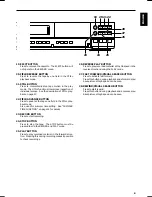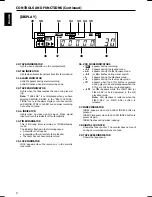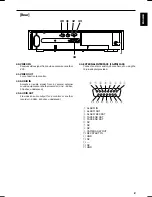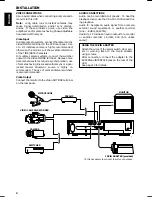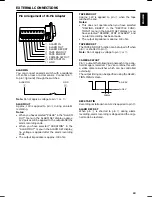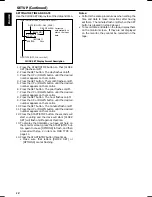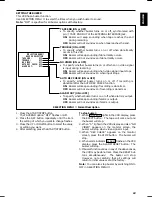AVR30 (E) QR33851
14
ENGLISH
SETTING [OPTIONS] ITEMS
OSD TYPE: If you wish to record the time/date
together with image, perform the following proce-
dure:
There are two types of TIME/DATE display: FULL
and HALF.
SUMMER TIME FUNCTION
Set the summer time function when a cassette is not
loaded in this VCR.
Press the FIELD ADV and UP buttons simultaneously
in modes other than the timer recording standby
mode; the hour display will be counted up by one.
Press the FIELD ADV and DOWN buttons simul-
taneously to count the hour display down by one.
You can change the hour display in one-hour steps
without any limit by pressing the above buttons.
Note: Summer time cannot be set unless TIME/
DATE is displayed.
1. Press the START/STOP button twice so that
[OPTIONS] flashes on/off.
2. Press the SET button so that the OSD TYPE: set-
ting flashes on/off.
3. Press the UP or DOWN button to select the setting
(OFF, FULL or HALF).
4. Press the START/STOP button again. The selected
setting will light.
Note: The position of the TIME/DATE display on the
monitor can be adjusted by using the H-POS and
V-POS button on the front panel.
12– 0–99
2
6 : 2 : 00P
06
1
MO
PL
N
T
07
A
L
DATE
POWER LOSS (IF SENSED)
DAY OF WEEK
ALARM COUNT*
SECURITY LOCK (IF ACTIVATED)
TIMER (IF ON)
RECORDING SPEED (IN TOTAL HOURS)
TIME
* The ALARM Count Number records alarms from 0 to 99
and then resets to 0 and continues counting.
FULL
DATE
No display
TIME
HALF
12– 0–99
2
6 : 2 : 00P
1
No display
OFF
Summary of Contents for AVR30
Page 27: ...26 ENGLISH...