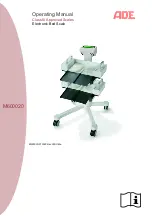M600020-210322-Rev008-UM-e
7
The setting mode is not made for metrological parameters. Access the function menu by pressing the CLEAR
(13) key until TIME appears on the display. Use the key pad (13) to navigate within the menus, to select nu-
merical values and to increase or lower the values. Press the ENTER key to save the values entered and to
return to the super ordinate menu level.
Menus structure of setting mode:
After entering the clear button following options are available and appear on the screen when moving with the
navigation buttons:
FILTER
SERIAL
PROGR PFORMT SETPTS
TEST
TIME
DATE
VERS
Setting date and time
–
Enter the CLEAR key for approx. 4 sec;
FILTER
appears on the display.
–
Press key "6" six times and
TIME
appears on the display.
–
Press ENTER key and
SHOW
appears on the display.
–
Press key "6" one time and
HOUR
appears on the display.
–
Press ENTER key and set the hours using the arrow keys "
2", "
4", "6
" and "8
".
–
Press the ENTER key and set the minutes and seconds.
–
Go back by pressing key "2";
TIME
appears on the display.
–
Press key "6" one time and
DATE
appears on the display like the time entry.
–
Press key "2" two times and
EXIT Y
appears on the display.
–
Confirm with ENTER and date & time are set.
Operation
Modes of operation
Weighing mode
The "weighing mode" is of course the standard mode of your scale. After initial configuration and sealing (by
attaching a calibration sticker to the back of the unit), the ADE-scale can only be operated in this mode.
Setting mode
Date, time and consecutive numbers for print commands are being set in this mode. To start setting mode,
hold the GROSS/NET key pressed until TIME appears on the display.
Configuration mode (set-up mode)
The values for different parameters including the calibration could be set in the configuration mode. This func-
tion is for authorized service personnel only.
Test mode
There are different diagnostic functions for the ADE-MAK in test mode. This is for service personnel only.
Manipulations to test and configuration modes can revoke the calibration status and will result
in loss of warranty!
Before weighing
1. Move the bed onto the weighing feet.
2. The constructions of the weighing feet do not allow to pass over the weighing platform. In any case
ensure that the wheels of the bed are secured and the brakes are engaged. Additionally make use of
the plastic securing devices in order to fix the wheels.
3. Switch on the scale.
4. An automatic function test will lead to zero indication (0.0). The weight of the bed is being ignored
automatically.
Summary of Contents for M600020
Page 13: ...M600020 210322 Rev008 UM e 13...
Page 14: ...14 M600020 210322 Rev008 UM e...
Page 15: ...M600020 210322 Rev008 UM e 15...