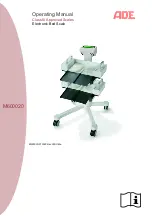4
M600020-210322-Rev008-UM-e
Replacing rechargeable batteries
The battery compartment is located at the front of the unit (see right picture).
1)
Open the battery compartment.
2)
Remove the battery cable and the corresponding connector carefully from the housing. Disconnect the
old battery pack. Connect the wires/plug (red to red, black to black) with the new battery pack and in-
sert the new battery into the housing.
3)
Close the battery compartment again.
Only use original rechargeable batteries and mains adapter from ADE. The warranty does not cover any dam-
age caused by using other types of batteries or charger units.
Tips for handling the batteries
The life of a battery depends on the frequency of use, temperatures, settings and the accessories being used.
–
New batteries or batteries that have been stored for a long period require a longer charging period.
–
Charge the batteries at room temperature.
–
Never expose the batteries to temperatures below -10°C (14°F) or above 45°C (113°F).
–
Rechargeable batteries lose their charging capacity over the time and require a longer charging period
the older they are. If the battery performance drops considerably, then it is time to replace the battery.
–
New batteries are supplied in partial charged condition. Batteries achieve their full capacity after several
complete charge and discharge cycles.
–
Do not throw old rechargeable batteries into the domestic waste. Ensure that the valid legal and municipal
regulations of your country are being followed.
–
Never dispose of batteries in fire as they can leak or explode!
Quality features
ADE products correspond to the applicable EC Directives and European standards to manufacture
and distribute world-wide medical devices as per the latest technical standards ensuring a long life
time and continuous reliability.
This symbol stands for compliance of the European Directive covering medical
devices and declares the conformity as per the Medical Device Law..
Approved scales classes III respecting the standards of the European guideline
covering approved scales are carrying this sign.
Scales carrying this symbol are approved and accredited within the European
Community and fulfils first class demands for calibrated scales.
Products carrying this symbol meet the requirements as per:
The valid EC Directive for non automatic scales
in the latest version.
M21
Summary of Contents for M600020
Page 13: ...M600020 210322 Rev008 UM e 13...
Page 14: ...14 M600020 210322 Rev008 UM e...
Page 15: ...M600020 210322 Rev008 UM e 15...