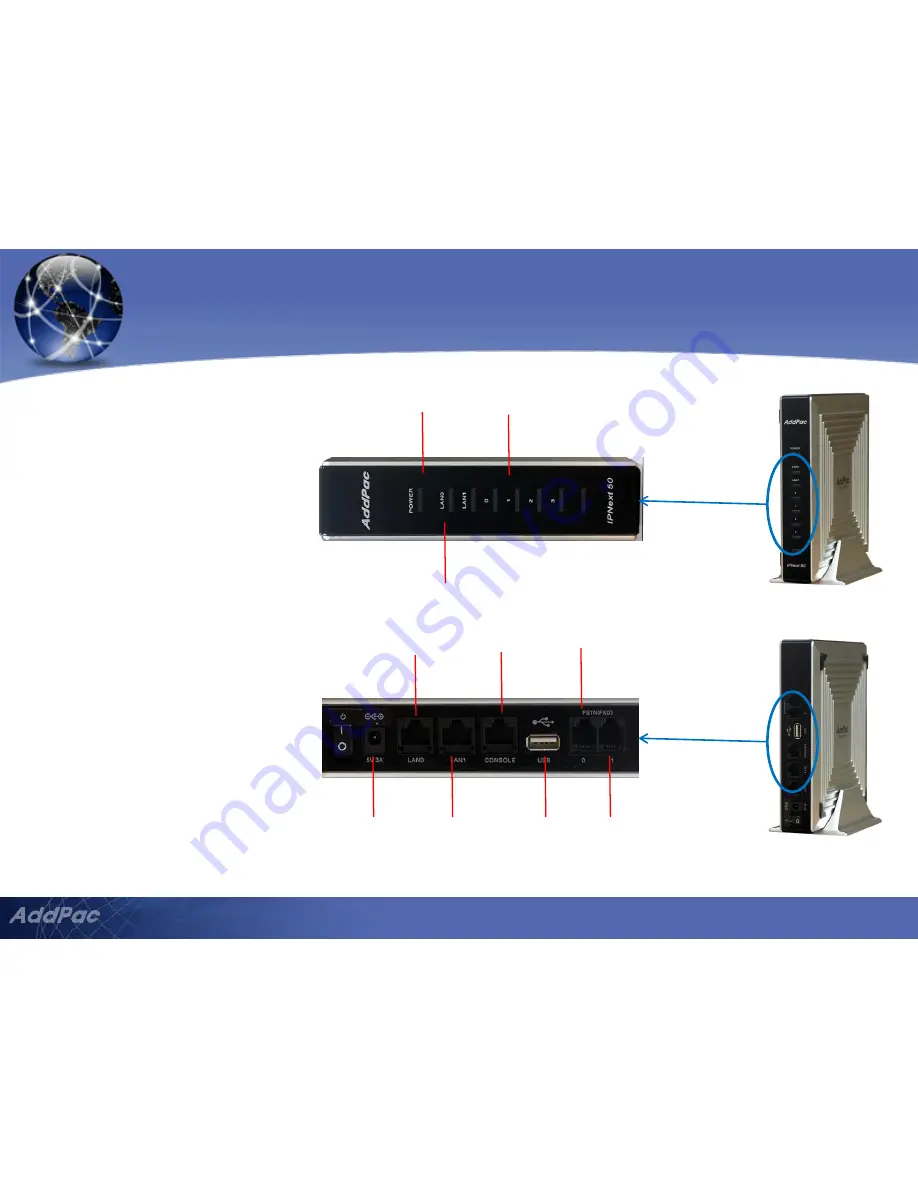
IPNext Exterior (Front View)
AddPac Technology
3
Front View
1)
POWER LED
2)
LAN 0,1 LED
3)
FXO LED
Parts of Rear Side
1)
Power Switch
1) Power, 2) FastEthernet(Lan) 3) USB 4) FXO 1
Rear Side
1) FastEthernet(Wan), 2) Console. 3) FXO 0
1) POWER LED, 3) FXO LED
2) LAN0,1 LED