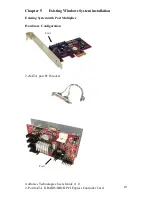Addonics Technologies Users Guide v1.0
2-Port SATA II RAID5/JBOD PCI Express Controller Card
12
Hardware Installations:
5. Power OFF PC and remove its cover.
6. Select an empty PCI Express slot and insert the SATA Controller.
7. Makes sure to secure the bracket with a screw.
8. Close the PC’s cover.
Windows 2000 Driver Installations
9. Turn computer ON. When Windows boots up, “Found New Hardware
Wizard” pops on the screen.
10. Please wait while the wizard installs the software…
11. When the new hardware wizard has finished installing the device and it’s
component, restart the PC for the new settings to take effect.