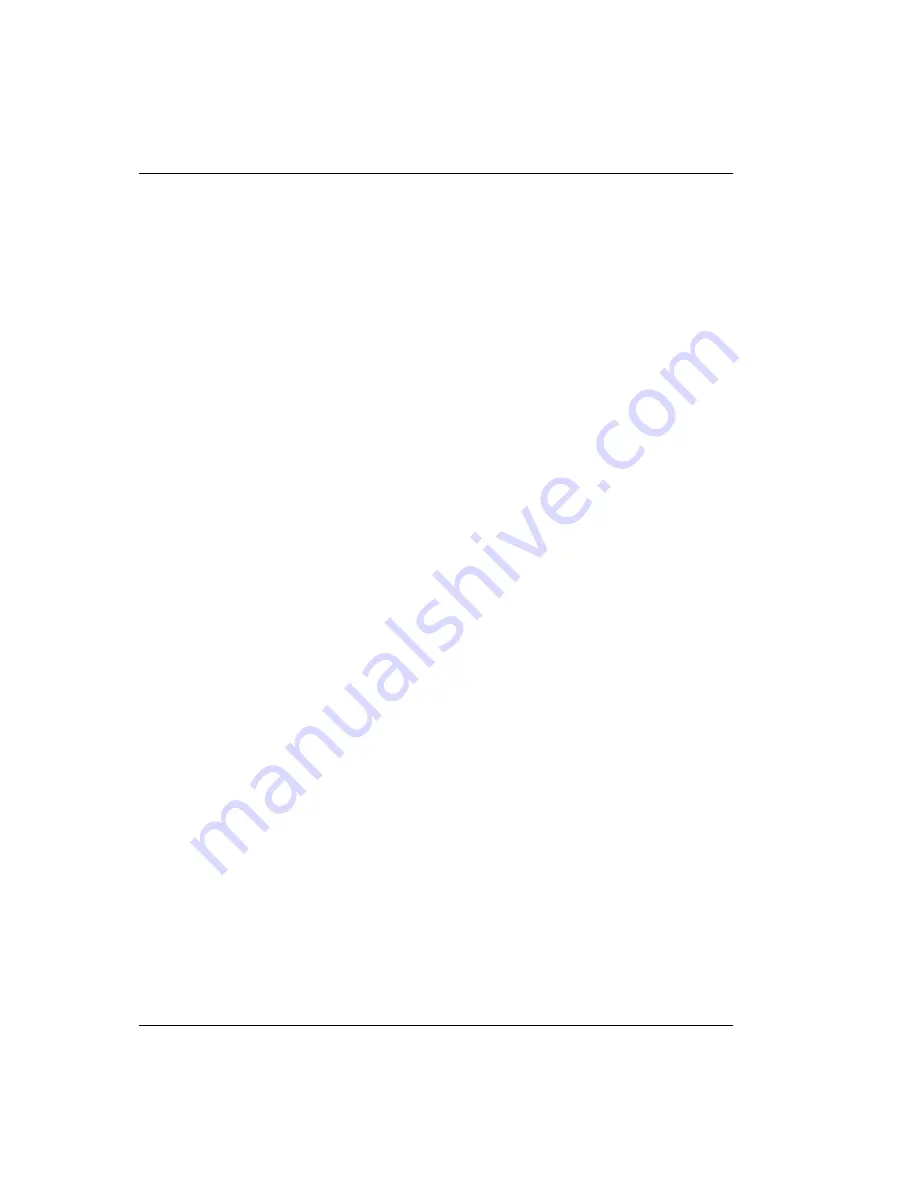
Managing DSL
58
MM701G User Manual
Testing the DSL Line
The MM701G has embedded diagnostics used for detecting line problems or as an aid in
troubleshooting line related technical problems. These programs are used by technical support
personnel to diagnose problems and determine the appropriate solutions.
1
From the
Main Menu
, select
DSL
to access the
G.SHDSL Menu
.
2
Select
Hardware/Line Diagnostics
to access the
G.SHDSL Hardware/Line Diagnostics
page.
3
Select a diagnostic. These diagnostic programs have significance only to technical support
personnel and are not discussed further in this manual.
Summary of Contents for Modem MM701G
Page 1: ...Megabit Modem Megabit Modem MM701G User Manual Version 1 x...
Page 14: ...What To Do Next 8 MM701G User Manual...
Page 46: ...Rebooting the Modem 40 MM701G User Manual...
Page 70: ...Rebooting the Modem 64 MM701G User Manual...
Page 93: ...Appendix A Specifications MM701G User Manual 87 RATE VS REACH...
Page 94: ...Rate vs Reach 88 MM701G User Manual...
Page 102: ...96 MM701G User Manual...
Page 107: ...Index MM701G User Manual 101...






























