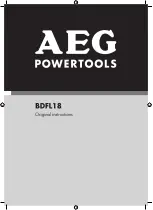OKSALIS
5
3. INSTALLATION AND START-UP
3
1
2
3
2
1
4
Connecting and disconnecting power cable
- Fig. 4
Installing the projector
- Fig. 3
The projector can be installed on the floor resting on special rubber feet, on a truss or on the ceiling or wall.
WARNING:
with the exception of when the projector is positioned on the floor, the safety cable must be fitted. (Cod. 105041/003 available on request).
This must be securely fixed to the support structure of the projector and then connected to the fixing point at the centre of the base.
3.1
Installing the fixture
3.2 Connecting to manis supply