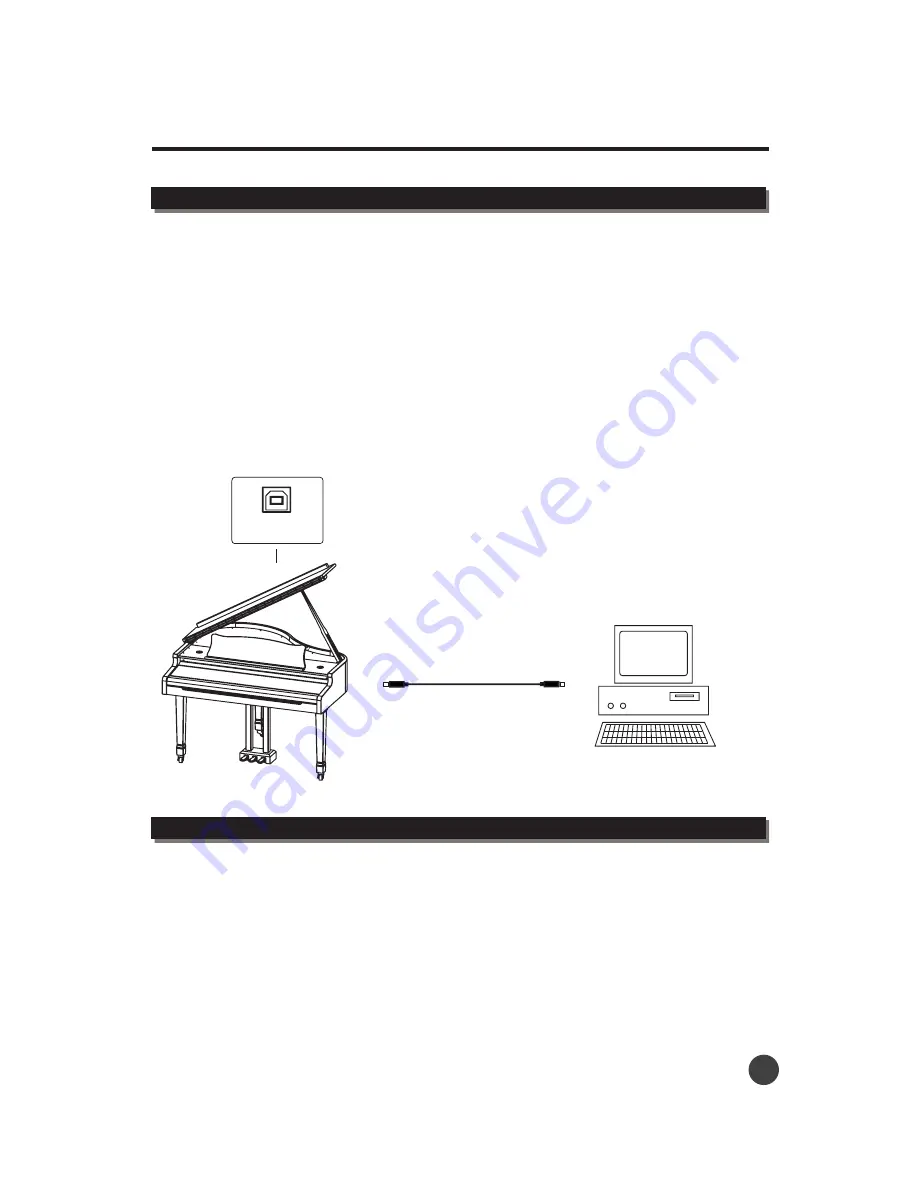
MIDI Function
Connect the digital piano to a computer and take advantage of the wide range of powerful and versatile
software for creating and editing music.
Before you connect the piano to the computer, please make sure you have a correct USB cable (check the
diagram below). If you need to purchase a new USB cable, please refer to this website:
http://
When you plug in the USB cable into both piano and computer, you will hear a ‘DI DA’ sound and a popup
from the system tray, mentioning there is a new USB AUDIO DEVICE has been connected. Please wait
until it says the device is successfully installed. Please reboot your computer if necessary.
To verify if the device is successfully installed, you can check it by opening the DEVICE MANAGER from
MY COMPUTER. Then expand the SOUND, VIDEO AND GAME CONTROLLERS, you will find the USB
AUDIO DEVICE.
USB MIDI port
on the rear panel
Connecting to a Personal Computer
19
Using the piano as your MIDI playback device
Open your MIDI editing software, select the AUDIO menu, then the MIDI DEVICE menu. You will find the
USB AUDIO DEVICE (your piano) is already in the list. To use it, please select it as the input and output
device.
The above setting may vary from different softwares. If you cannot find the USB AUDIO DEVICE or set up
successfully, please refer to the manual of your softwares.






























