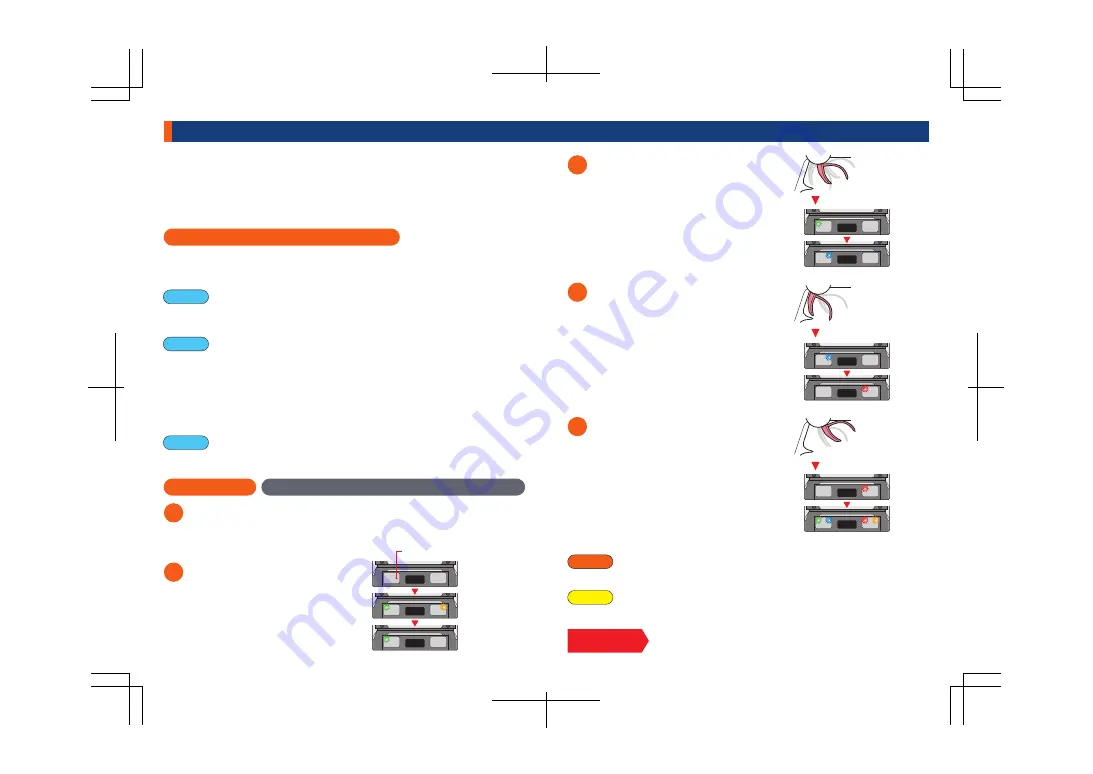
6
7
PREPARATIONS BEFORE DRIVING
While the
blue
LED is blinking, set the throttle
on the transmitter to the maximum forward
position and press the set button on the ESC
once. The
red
LED will start blinking.
※
If the
red
LED does not blink after pressing the
set button with the throttle at the maximum forward
position, set the throttle to the maximum reverse
(brake) position and then press the set button
once.
While the
red
LED is blinking, set the throttle
on the transmitter to the
maximum reverse
position of Step 4
, and press the set button on
the ESC once. All LEDs will blink three times.
4
5
Important
Caution
If you performed the procedure described by the
※
under Step 4 above, <<Setting
the high point>>, switch the throttle channel on the transmitter between normal and
reverse after completing the initial setting for all transmitter positions.
The throttle position for the transmitter may become misaligned due to changes or
deterioration over time.If the LED lights are flashing while the ESC is in standby
mode, readjust the initial settings for the transmitter.
When using for the first time, the neutral position of ESC with the transmitter you
have will not match. If you try driving before the initial setting is completed, the
motor may start rotating at the same time as the switch is turned on. Since it is
very dangerous, be sure to perform the following "initial setting of the radio
throttle position" when turning on the power for the first time.
(The motor will not rotate during initial setting.)
Initial setting of radio throttle position
How to Calibrate
Supports SANWA super response <SSR> mode
Immediately after purchasing or immediately after replacing the transmitter, it is
necessary to store the neutral point, forward MAX point and reverse (brake) MAX
point of the transmitter in the ESC. Follow the procedure below.
Before setting, please set all settings (EPA = endpoint adjustment, maximum
braking amount, etc) for the throttle of the transmitter to a neutral position (zero
value).
If the settings are different, the ESC may not detect the throttle input and
calibration will not be performed successfully.
When performing the initial setting, be sure that the sensor cable is connected to
the motor and ESC. If the sensor cable is not connected, has not been properly
inserted, has been disconnected, or is loosely connected, all the LEDs will
blink(high-speed blinking). Check the connection for the sensor cable or replace
the cable as all operations will not be received while it is in this state. Also, in
assition to when performing the initial settings, the sensor cable should always be
connected when the vehicle is being driven.
The three motor cables (A, B, C) may be left disconnected but be careful to not
have the cable connectors touch each other as they will short.
If performing the initial settings with the motor cables connected, secure the motor
in a motor mount or other device, and remove the pinion gear to keep the car from
moving unexpectedly.
Be sure the ESC power is turned o
ff
,
and make sure the ESC is properly
connected to the battery, motor (only the Sensor cable needs to be connected),
and receiver. Then turn the transmitter power on.
If you
press and hold the POWER button
for 2 to 3 seconds while the power is OFF
,
the LED green blinks 3 times at the same
time, the LED green starts blinking and the
initial setting mode is entered. Then
release the POWER button.
While the LED blinks
green
, set the transmitter
throttle to the neutral position and press the
POWER button briefly. After that, the
blue
LED
will blink.
1
2
3
Preparations
Preparations
Preparations
LED Green · Orange
Blink for 3 seconds
at the same time
LED blinking
Press and hold the POWER button
for 2 to 3 seconds
Green
blinking
LED
changes to
Blue
blinking
LED
Press POWER button
Blue
blinking
LED
changes to
Red
blinking
LED
Press POWER button
Neutral position
Max. forward position
Red
blinking
LED
changes to
All LEDs
Blink three
Times
Press POWER button
Max. reverse position
This completes the initial settings for the transmitter
positions. The ESC automatically changes to the
standby mode (p. 8).
<<Before making calibration>>
<<Calibration mode>>
<<Setting of the neutral point>>
<<Setting of the high point>>
<<Before making calibration>>
*“SSR mode” is an original system from Sanwa Denshi Co. Ltd.
Powering OFF
Press and hold the POWER button for 2 seconds to
turn off the power.






























