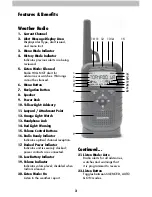9
Using the Weather Radio
Alerts
When an alert is issued by the NWS, the weather radio will sound an alert, a
text readout of the alert type (advisory, watch or warning) will scroll across the
display and the corresponding alert light will illuminate.
Press the “LISTEN” button to silence an alert. The radio will then enter silent
mode and the display will read “SILENCED”.
The weather alert radio will hold up to 4 messages in it’s memory at a time, in
sequence of when they were received.
Alert History
To cycle through the last 4 alerts stored in the radio, press “
p
” or “
q
” when
the default clock is displayed. The HISTORY Mode Indicator displays to confirm
you are viewing previous alerts.
If no alerts have been received, “NO MESSAGES” will display.
Alert Text Scrolling Rate
To adjust the text alert scrolling speed: When the default clock is displayed
press the “
u
” button until “SCROLLING RATE _” is displayed. Press “
p
” or
“
q
” to select a scrolling rate from 1 (slowest) to 3 (fastest). Press “OK” to
confirm your selection.
Backlight
The backlight will automatically turn ON for several seconds when an alert is
received or for every button press.
During power dock use, the backlight remains ON by default. To turn the
backlight OFF, press AND HOLD the “OK” button. Repeat this step to turn the
backlight back ON.
OPERATION