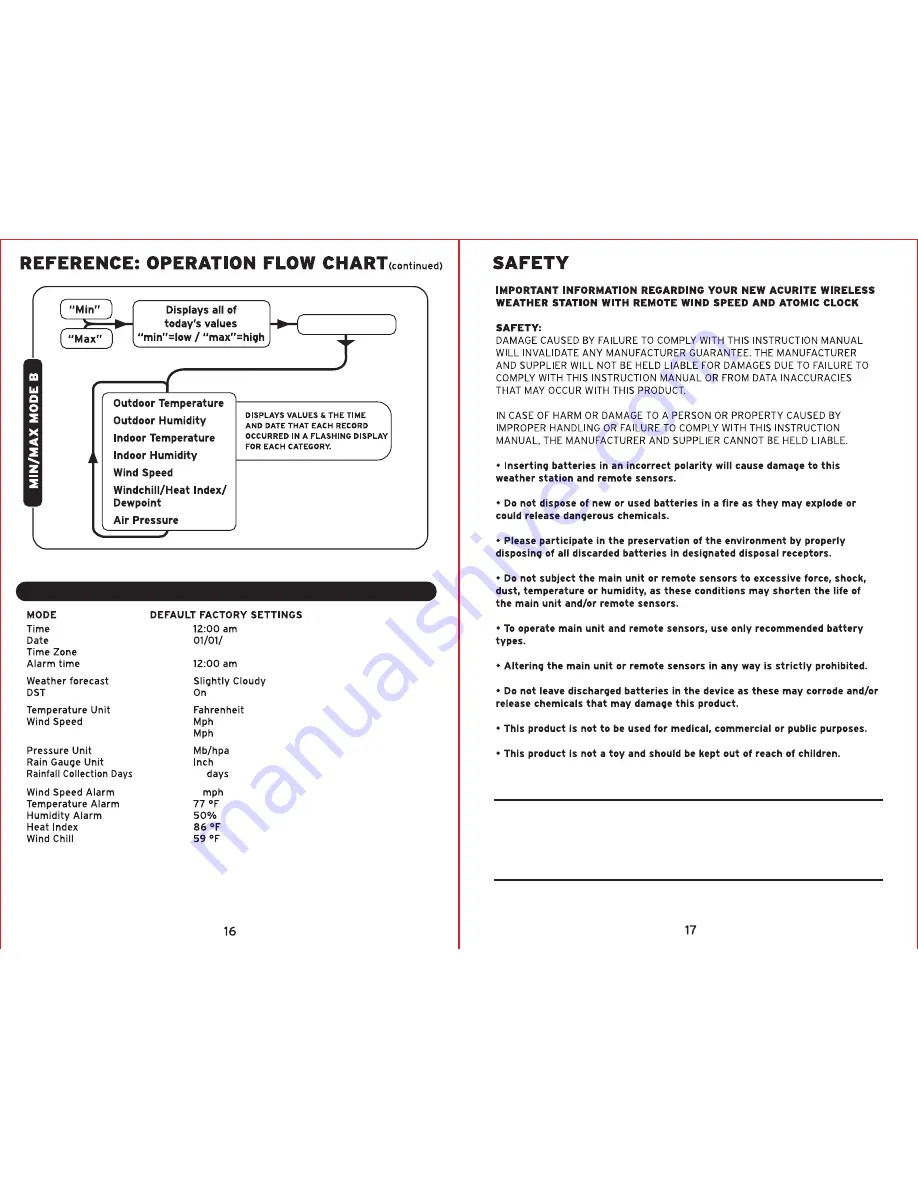
REFERENCE:
FACTORY
DEFAULT SETTINGS
MODEL# 00594W
Do not return product to retail store. For Technical Assistance and
product return information, please contact Customer Care at:
877-221-1252
HOURS: Monday through Friday from 8:00 a.m. to 5:00 pm CST.
“Records”
2009
EST
19
0
Wind Peak