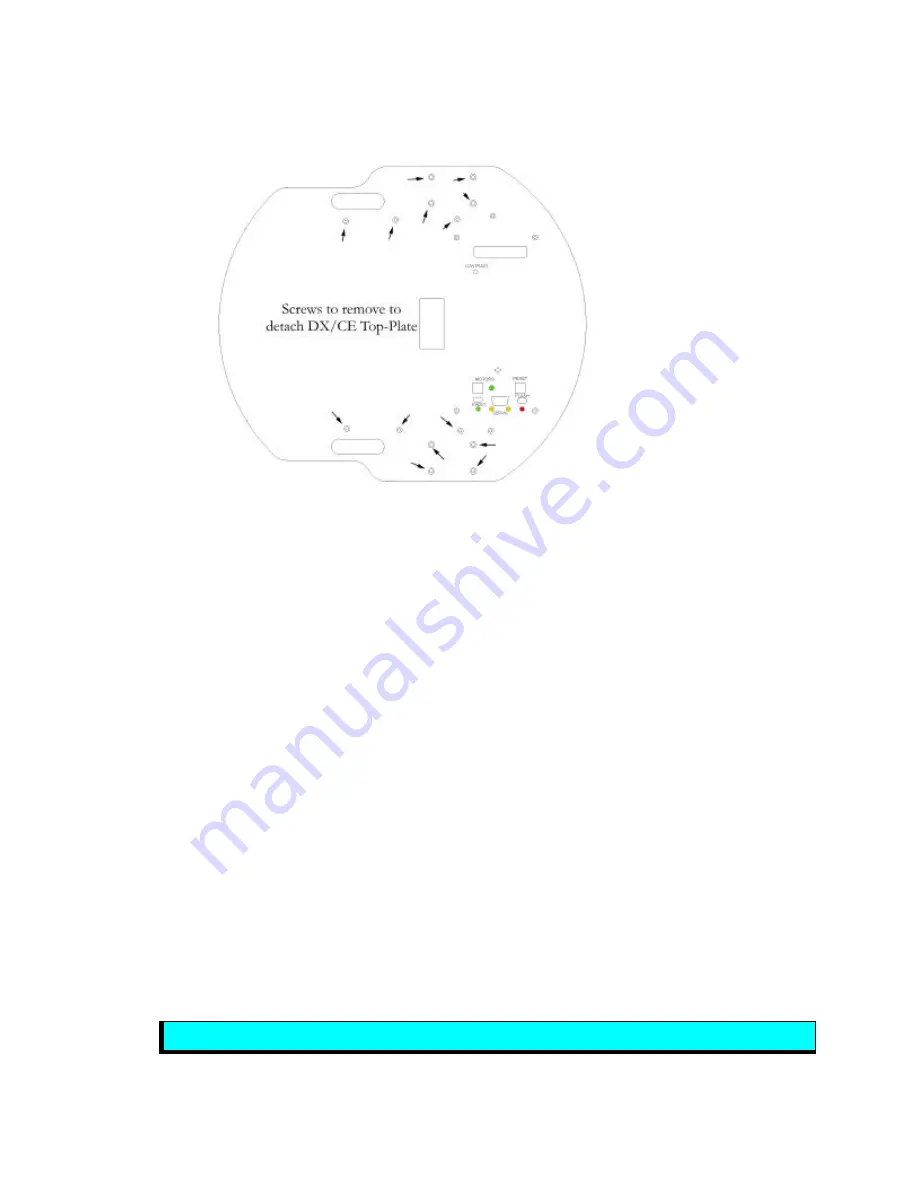
TCM2 Module
5
Otherwise (
not recommended
), use the hex wrenches that come with your robot to remove the Top Plate
and expose the microcontroller connection ports. Do not remove the screws that attach the microcontroller
board and the front sonar ring to the top plate (Figure 2-2 for DX /CE example).
Figure 2-2. Removing the Pioneer 2 DX/CE top plate.
Step 3: Mount the Module to the Robot
We supply Velcoin mounting tabs so that you may secure the TCM2 Module to your Pioneer 2 Mobile
Robot. We recommend mounting it away from the motors, since they are a source of most interference.
Step 4: Enabling the TCM2 in P2OS
P2OS versions 1.6 and later contain TCM2 servers which integrate the Module with Pioneer 2
software. Please upgrade, if you plan to use the P2OS TCM2 servers.
On the accompanying TCM2 disk are the P2OS software, with installation and configuration utilities.
Install the P2OS version 1.6 or later, according to the README instructions that come with the software.
Briefly, either double-click the Win32 self-extracting icon
p2osV_r.EXE
(“V” and “r” are the
Version and revision numbers, respectively; p2os1_6, for example) or uncompress/untar the
p2osV_r.tgz
Linux version that is on the disk that accompanied your TCM2 or a distribution that you
have downloaded from the http://robot.activmedia.com support website. In all cases, the extracted archive
creates a p2os directory containing the necessary download and configuration utilities, as well as the new
P2OS image file.
Tether your computer’s serial port with the one on Pioneer’s Console unless you are performing the
P2OS download from an onboard integrated PC.
Power up and put your Pioneer 2’s microcontroller into BOOT mode by holding down the white
MOTORS button, pressing and releasing the red RESET button, then after about 5 seconds, releasing the
MOTORS button.
Execute the
p2os/p2osdl_tcm2(.exe)
program (type
p2osdl_tcm2 p2os1_6.hex
, for
example) to download the new servers, then RESET Pioneer 2.
You may need to run
p2oscf
to enable the TCM2 Module servers in P2OS.
If all goes well, the P2OS-update program automatically will install the P2OS upgrade and append a
new parameter,
compass
, to your current operating parameters. The
p2osdl_tcm2
download utility
Summary of Contents for Pioneer 2 TCM2
Page 4: ...iv ...



















