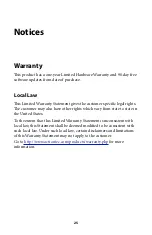WxB6x40Q Wireless Network Extender
Status
Th
e
fi
rst GUI screen that appears is the
Status
screen, which can also be
generated by clicking the
Status
icon in the menu bar.
Th
is screen
contains basic information about the Extender’s wireless status, network
stations, and product information about the Extender.
Th
ere are no
con
fi
gurable settings available in this screen.
12