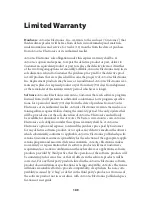106
Action
tec 54 Mbps Wireless Cable/DSL Router User Manual
3.
The Network window appears. Select
Built-In Ethernet
from the “Show”
drop-down list.
4.
Select
TCP/IP
and, from the “Configure” drop-down list, select
Using
DHCP
.
5.
Click
Apply Now
and close the “System Preferences” application. The
TCP/
IP
settings are configured.
To finish setting up the computer to connect with the Router, follow the instruc-
tions in chapter 2, “Performing a Basic Setup,” on page 21.
Summary of Contents for GT704WR
Page 9: ...6 Actiontec 54 Mbps Wireless Cable DSL Router User Manual This page left intentionally blank...
Page 23: ...20 Actiontec 54 Mbps Wireless Cable DSL Router User Manual This page left intentionally blank...
Page 29: ...26 Actiontec 54 Mbps Wireless Cable DSL Router User Manual This page left intentionally blank...
Page 57: ...54 Actiontec 54 Mbps Wireless Cable DSL Router User Manual This page left intentionally blank...
Page 65: ...62 Actiontec 54 Mbps Wireless Cable DSL Router User Manual This page left intentionally blank...
Page 73: ...70 Actiontec 54 Mbps Wireless Cable DSL Router User Manual This page left intentionally blank...
Page 95: ...92 Actiontec 54 Mbps Wireless Cable DSL Router User Manual This page left intentionally blank...
Page 101: ...98 Actiontec 54 Mbps Wireless Cable DSL Router User Manual This page left intentionally blank...