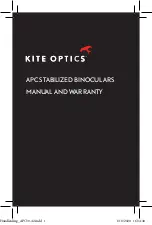19
1-6
1.7
System Performance and Data:
The chart below lists the technical specifications and data of
the MUM-14 system. The data contained herein is subject to
change without notice.
ITEM
LIMITS
Electrical Data
Power Source
Battery (1.5V to 3.0V DC max.)
Battery Requirements
(1) AA Alkaline or
(1) CR123 Lithium
Battery Life (AA Alkaline)
20 hrs @ 21°C (70°F)
Battery Life (Lithium)
40 hrs @ 21°C (70°F)
Physical Data
Soft Carrying Case Dimensions 17.8cm x 30.1cm x 7.6cm
(7” x 12” x 3”)
Monocular Dimensions
(L x W x H) Max.
11.4cm x 4.9cm x 7.9cm
(4.5” x 1.9” x 3.1”)
Monocular Weight (w/ battery)
305g (10.7 oz)
Optical Data
Magnification
1.0X
Field of View
40°
Eyepiece of Focus
+4 to -6 diopters
Focus Range
25cm to infinity
Eye Relief
25mm
Table 1-3 System Performance and Data
Summary of Contents for MUM-14
Page 1: ...OPERATOR MANUAL MUM 14 Monocular Night Vision Device ...
Page 2: ...Inside Cover ...
Page 4: ...5 This page intentionally left blank ...
Page 6: ...7 iv This page intentionally left blank ...
Page 12: ...13 ix This page intentionally left blank ...
Page 15: ...16 ...
Page 17: ...18 ...
Page 20: ...21 1 8 This page intentionally left blank ...
Page 38: ...39 3 2 Figure 3 1 Controls and Indicators FOCUS SWITCH KNOB SYMBOLOGY ...
Page 48: ...49 3 12 This page intentionally left blank ...
Page 54: ...55 This page intentionally left blank ...