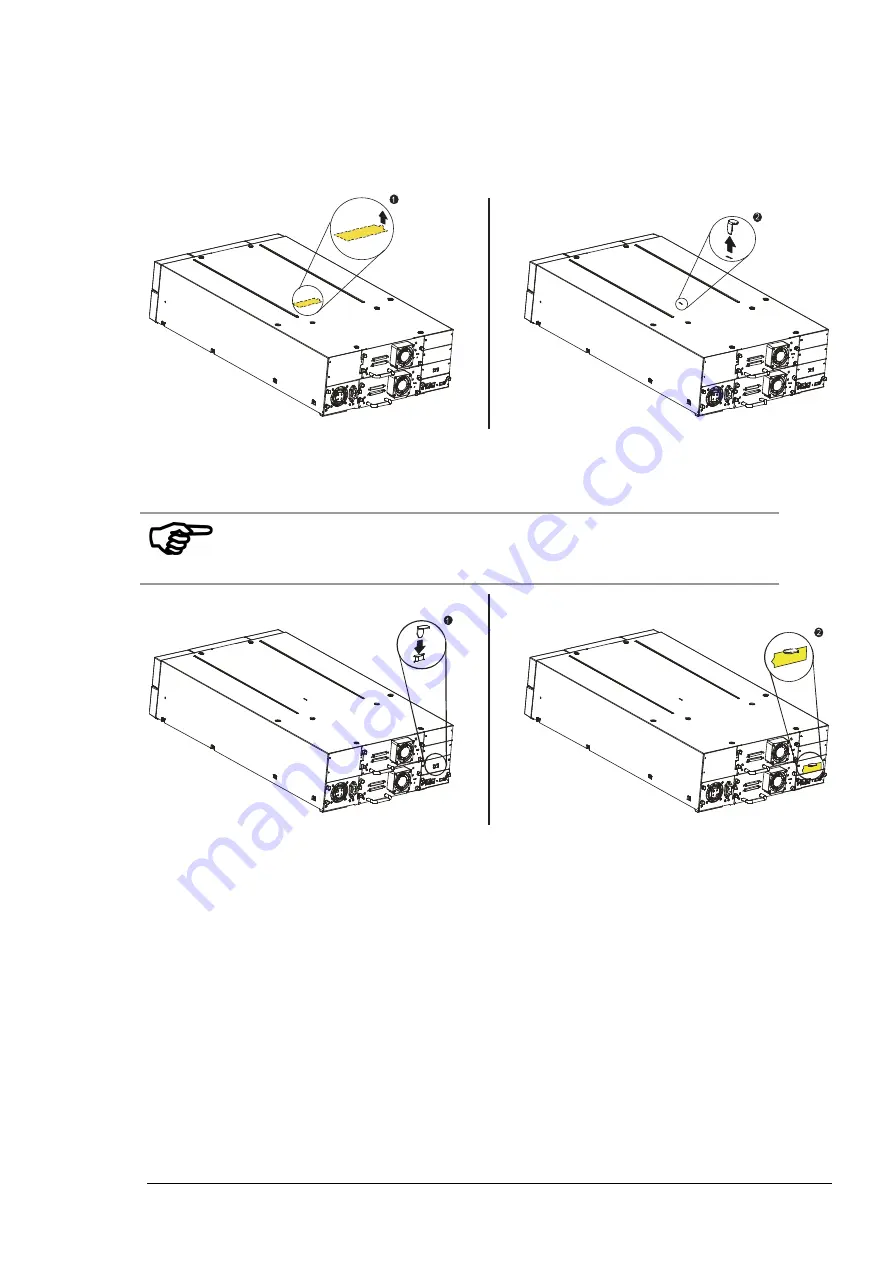
actiLib Library 4U – Quick Start Guide
Page 6 of 21
To remove and store the shipping lock:
1.
Remove the yellow label that is securing the lock to the top of the Library, and then remove the
lock (see Figure 1).
Figure 1 Shipping lock and label
2.
Store the lock and label on the rear panel of the Library (see
Figure
2).
IMPORTANT
If you need to transport the Library, it is recommended
that the shipping lock and label is replaced on the top
cover
Figure 2 Shipping lock and label on the rear panel





















