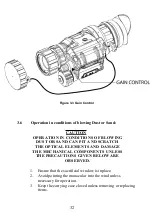28
Control
and
Indicators
Functions
Power Switch
Controls monocular and IR source, ON or OFF.
RESET/OFF Same as system OFF.
OFF also resets monocular after high light cut-
off.
ON activates the monocular.
IR/PULL Pull and turn the knob clockwise from
the ON position to continuously activate the IR
source.
CAUTION
DO NOT USE EXCESSIVE FORCE
TO PLACE THEPOWER SWITCH
INTO THE IR
Low Battery
Indicator
A blinking yellow light indicates a low battery
with less than 30 minutes of battery life
remaining. It is visible through the eyepiece just
outside the intensified field-of-view.
IR Source On
Indicator
A steady red light indicates that the IR source is
ON. It is visible through the eyepiece just outside
the intensified field-of-view.
Gain Control
Adjusts the system gain from a minimum value
of approximately 25 to a maximum value greater
than 3,000.
Table 3-1 Controls and Indicators
Summary of Contents for THE-14
Page 1: ...ACTinBlack Europe S r l THE 14 Monocular Night Vision Device OPERATOR MANUAL...
Page 2: ...Inside Cover...
Page 4: ...5 This page intentionally left blank...
Page 6: ...7 This page intentionally left blank...
Page 13: ...14...
Page 24: ...25 This page intentionally left blank...
Page 26: ...27 Figure 3 1 Controls and Indicators...
Page 34: ...35 This page intentionally left blank...
Page 40: ...41 This page intentionally left blank...