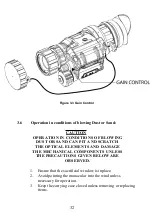24
1.
Orient the monocular and weapon mount as shown in
Figure 2-4. Be sure to align the alignment boss on the
weapon mount with the alignment groove in the monocular.
2.
Screw in the thumbscrew to secure the monocular to the
weapon mount.
3.
Loosen the clamping knob on the weapon mount. Position
the weapon mount with the monocular onto the weapon’s
mounting rail. Tighten by turning the clamping knob.
NOTE
A RATCHET IN THE WEAPON MOUNT
PREVENTS OVER TIGHTENING OF
THE CLAMP. TURN UNTIL THE KNOB
CLICKS.
4.
Check the position of the monocular by holding the weapon
in the normal firing position. Adjust the fore/aft position
of the monocular as necessary by loosening the clamping
knob and repositioning the weapon mount on the weapon’s
mounting rail.
Summary of Contents for THE-14
Page 1: ...ACTinBlack Europe S r l THE 14 Monocular Night Vision Device OPERATOR MANUAL...
Page 2: ...Inside Cover...
Page 4: ...5 This page intentionally left blank...
Page 6: ...7 This page intentionally left blank...
Page 13: ...14...
Page 24: ...25 This page intentionally left blank...
Page 26: ...27 Figure 3 1 Controls and Indicators...
Page 34: ...35 This page intentionally left blank...
Page 40: ...41 This page intentionally left blank...