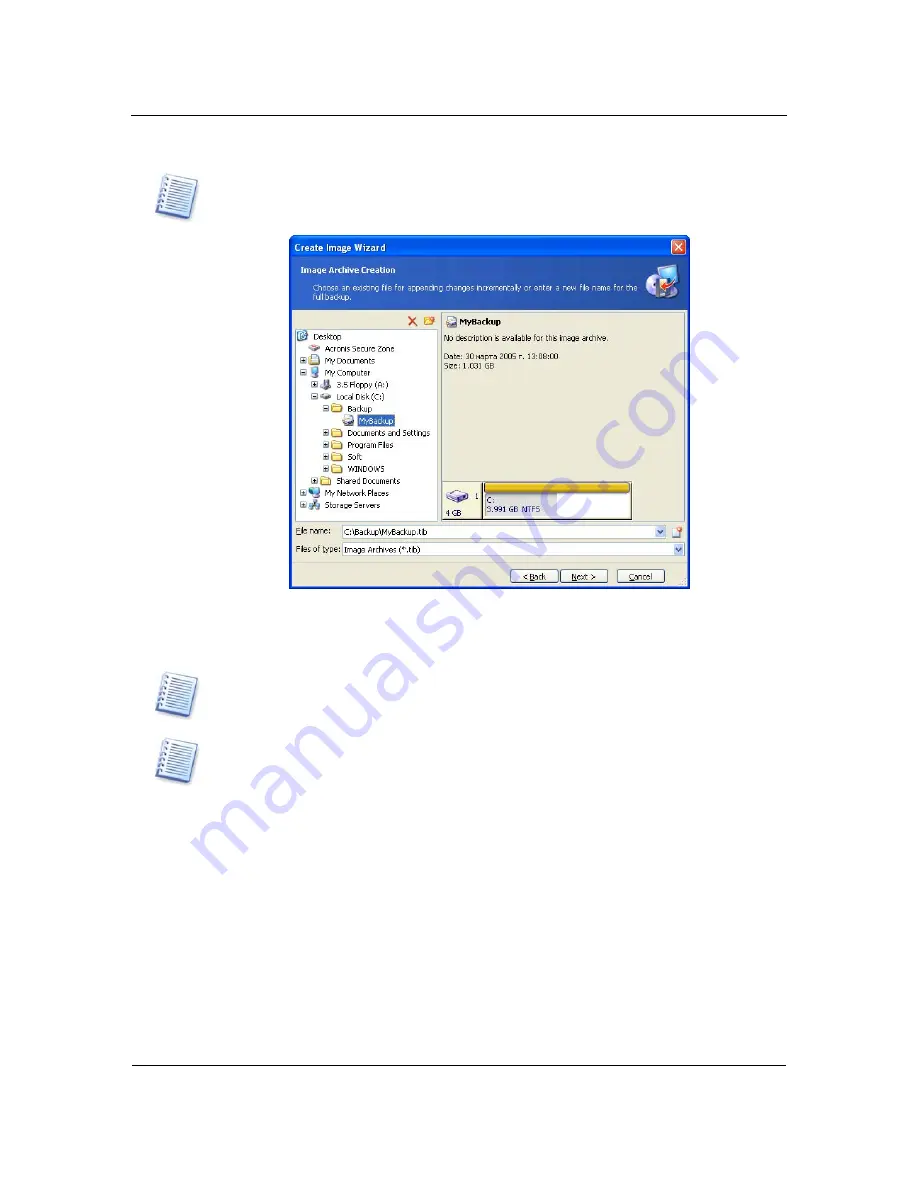
Restoring a disk (partition) from an image
38
Copyright © Acronis, Inc., 2000-2005
•
Data storage device connected to the remote PC (a tape drive).
You should have DVD UDF recording software installed for burning images on DVD disks, for
example: Roxio DirectCD, Ahead InCD and other the same.
Image location selection
Select image location in the disk tree. In the
File name
field enter image file name.
If you select Acronis Secure Zone or a tape, you don't have to provide a name.
You can store several partitions and/or disks in a single file, but you can't
append
images to
a file.
The program can generate an unique filename. Just click
Generate file name for a new
file
button at the right.
You can create a disk (partition) image on the same disk (partition), if there is
enough space for it, but do not leave it there. Better burn images to removable
media, such as a CD, DVD or Zip disks, move to another hard disk or a network
drive. The only reason to place an image on the same disk (partition) is creating a
local, secondary image, used to restore damaged files. Remember, if your disk
becomes physically damaged, an image stored on the same disk will be inaccessible.
5.3 Selecting
image
mode
At this point, you must decide if you need to create a complete or incremental
partition (disk) image.






























