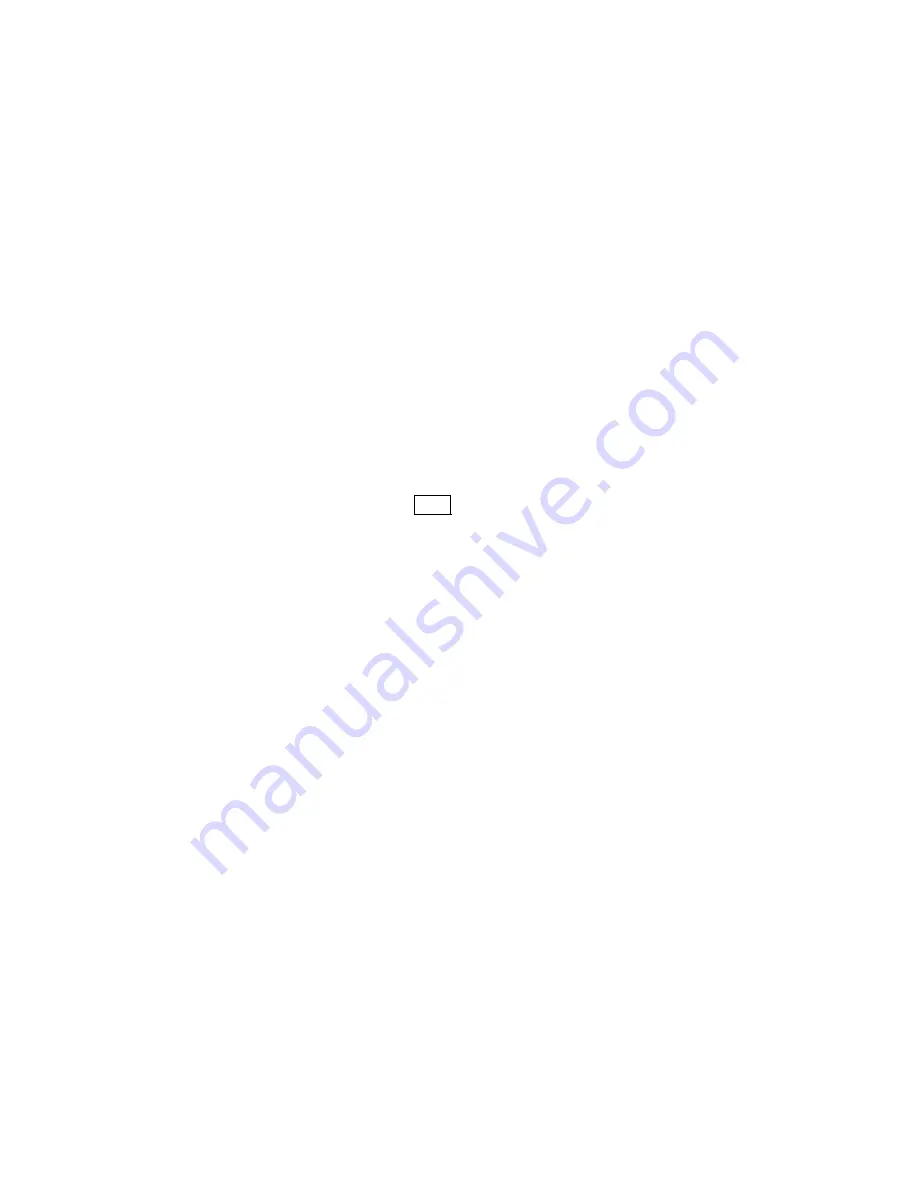
Scheduler settings
Scheduler provides the user with flexible capabilities for
automatic execution
of any PC clean-up variant.
If you need to perform automatic PC clean-up:
1. daily at specific time only during workdays or periodically – over several
days, set the switch on the 1
st
scheduler page to
Daily
;
2. weekly at specific time and weekdays, say Tuesday and Friday, or
periodically – in two or three weeks, etc., set the switch on the 1
st
scheduler page to
Weekly
;
3. monthly at specific time and day; the ability to execute clean-up on, for
example, the <first, second, third, fourth, last> <weekday> (Monday,
Tuesday, Wednesday, Thursday, Friday, Saturday, Sunday), set the switch
on the 1
st
scheduler page to
Monthly
;
4. once at specific time (hours: minutes) and date (day-month-year), set
the switch on the 1
st
scheduler page to
One time only
;
5. in all of the above click
Next
and set additional execution settings on the
2
nd
scheduler page.
If you need automatic PC clean-up:
1. at PC startup, set the switch on the 1
st
scheduler page to
When my
computer starts
;
2
.
at shutdown, the switch on the 1
st
scheduler page to
When my computer
shuts down
.
If you need to disable automatic scheduled execution:
1. invoke the scheduler again;
2. on the 1
st
scheduler page set the switch to
Disable scheduled clean-up
.
1.6.7
Renaming Clean-up Variants
Enabling/disabling separate component clean-up and selecting clean-up
settings, you set-up and customize your PC clean-up variant(s) as needed.
That said, you will want to rename the variant(s) it to better represent PC
clean-up contents.
If you want to rename a PC (or separate component) clean-up variant
you can do
this by following one of these methods:
1. mouse-clicking
Rename
on the sidebar;
2. selecting
Clean-up
Æ
Rename
from the main menu;
3. selecting
Rename
from the context menu of a PC (component) clean-up
variant.
Acronis PrivacyExpert
21






























