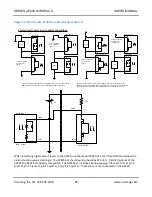SERIES AP440 ACROPACK
USER
’S MANUAL
Acromag, Inc. Tel: 248-295-0310
- 38 - http://www.acromag.com
- 38 -
www.acromag.com
5.0 SERVICE AND REPAIR
5.1 Service and Repair Assistance
Surface-Mounted Technology (SMT) boards like the AcroPack family of
carrier boards are generally difficult to repair. The board can be easily
damaged unless special SMT repair and service tools are used. For these
and other reasons, it is strongly recommended that a non-functioning board
be returned to Acromag for repair. Acromag has automated diagnostic and
test equipment that thoroughly checks the performance of suspect boards.
Furthermore, when any repair is made, the board is retested before return
shipment to the customer.
Please refer to Acromag's Service Policy Bulletin or contact Acromag for
complete details on how to obtain parts, or return parts for repair.
5.2 Preliminary Service Procedure
CAUTION: POWER MUST BE TURNED OFF BEFORE SERVICING BOARDS
Before beginning repair, be sure that all of the procedures in the
"Preparation for Use" section have been followed. Also, refer to the
documentation of your carrier board to verify that it is correctly configured.
Replacement of the board with one that is known to work correctly is a good
technique for isolating a faulty part.
5.3 Where to Get Help
If you continue to have problems, your next step should be to visit the
Acromag worldwide web site at
. Our web site
contains the most up-to-date product and software information.
Go to the “Support” tab to access:
Application Notes
Frequently Asked Questions (FAQ’s)
Product Knowledge Base
Tutorials
Software Updates/Drivers
Acromag’s application engineers can also be contacted directly for technical
assistance via email, telephone, or FAX through the contact information
listed below. Note that an email question can also be submitted from within
the Knowledge Base or directly from the “Contact Us” tab. When needed,
complete repair services are also available.