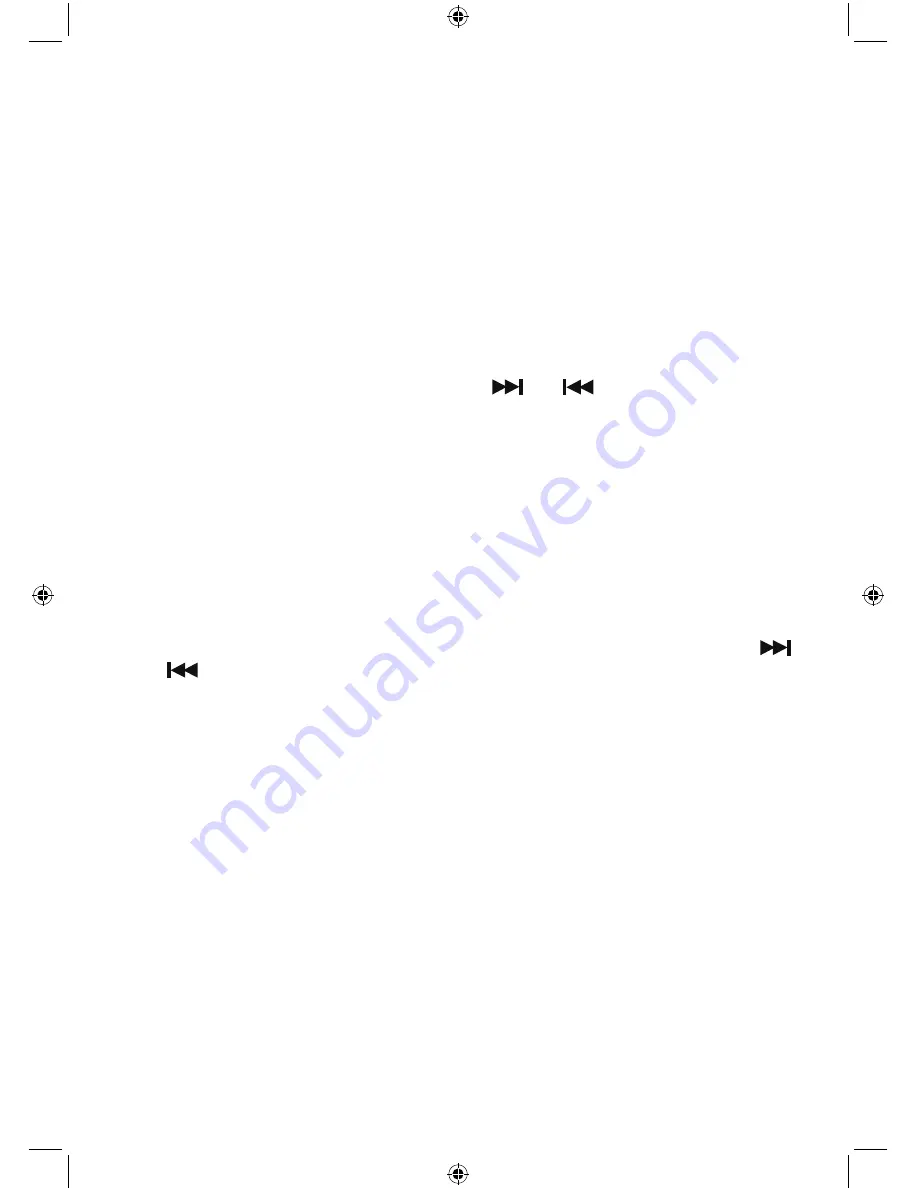
16
Storing Internet radio station presets
Your HiFi can store up to 40 Internet radio stations in its preset memories for instant access to
your favourite stations.
Note:
When you store your Internet radio station presets, these do not overwrite your DAB or
FM radio station presets.
Storing Internet station presets
1. Tune your HiFi to the Internet station that you wish to preset.
2. Long press the Preset button on the HiFi or the Prog button on the remote control. Use
the rotary Tune/Select control on the HiFi or the
and
buttons on the remote
control to move to the preset location that you would like to store the radio station to (1-
40).
3. Short press the Tune/Select control on the HiFi or the Select button on the remote control.
The display will confirm Preset stored.
Note:
If there is already an existing Internet station stored under a preset, it will be
overwritten when you store the new station.
Recalling Internet station presets
In internet radio mode:
1. Short press the Preset button. Use the rotary Tune/Select control on the HiFi or the
and
buttons on the remote control to move to the Preset location and station that you
would like to listen to (1-40).
2. Short press the Tune/Select control on the HiFi or the Select button on the remote control
The HiFi will tune to that station and begin to play.
Note:
If no Internet station has been stored under the preset button, ‘Preset empty’ will be
displayed, then the HiFi will revert to the previously selected radio station.
Internet radio information
When listening to an internet radio station you can change the information that will appear
on the display. There are several different types of information that may be available,
depending on the station that you are listening to.
•
Description
- This is text information which could be the name of an artist or music title,
DJ’s name, contact details etc.
•
Genre
- Displays programme type information e.g. Rock, Pop, Talk, News, etc. and the
location of the current radio station.
•
Reliability
- Displays the reliability of the data stream for the station you are listening to,
e.g. Reliability: Excellent.
Using the Internet Radio
Summary of Contents for BD-1738
Page 1: ...Instruction Manual BD 1738 ...
Page 43: ...This page is intentionally blank ...
Page 44: ......






























