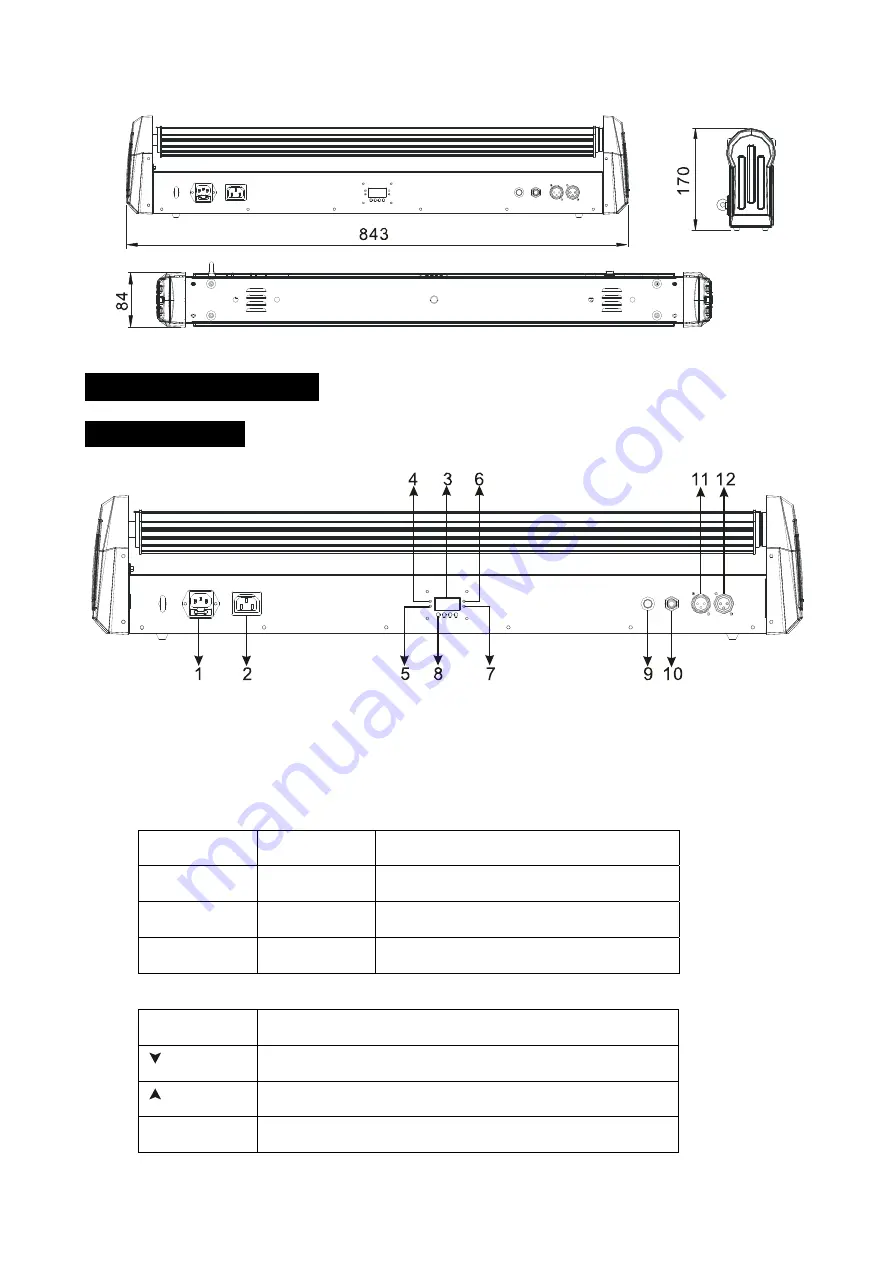
4B
3. How To Set The Unit
3.1 Control Panel
1
.
POWER IN:
Connects to power supply
2
.
POWER OUT:
Connects to next fixture
3. Function Display:
Shows the various menus and the selected function
LED:
4. DMX
On
DMX input present
5. MASTER
On
Master Mode
6. SLAVE
On
Slave Mode
7. SOUND
Flashing
Sound activation
8. Button:
MENU
To select the programming functions
DOWN
To go backward in the selected functions
UP
To go forward in the selected functions
ENTER
To confirm the selected functions






































